Microsoft is pushing advertising into every possible corner of Windows 11 that it can find, and the Start menu is definitely not a safe space. We reported a few weeks ago that Windows Insider builds were showing “Promoted” applications once again. In a shockingly short amount of time, that function has been pushed into the current Windows 11 wide release build.
get windows 11 pro for cheap
Windows 11 Pro

Best Prices Today: €49.99 at PC-WELT Software-Shop – Windows 11 Home | €69.99 at PC-WELT Software-Shop – Windows 11 Pro
The Verge spotted the update as part of the documentation for build KB5036980, which is an optional update at the moment, but will be headed to all current builds as Windows Update propagates. The Recommended section of the Windows 11 Start menu, normally reserved for apps you’ve just downloaded or frequently accessed user files, will add oh-so-helpful links to the Microsoft Store.
And by “helpful,” I mean they’re apps that have paid to suddenly appear on millions of users’ Start menu before they actually choose to install them. While we were expecting this to roll out to wide users at some point, Microsoft’s usual pace for these kinds of updates would have put it months away at the earliest. Moving from Insider builds to wide release this quickly is shocking.
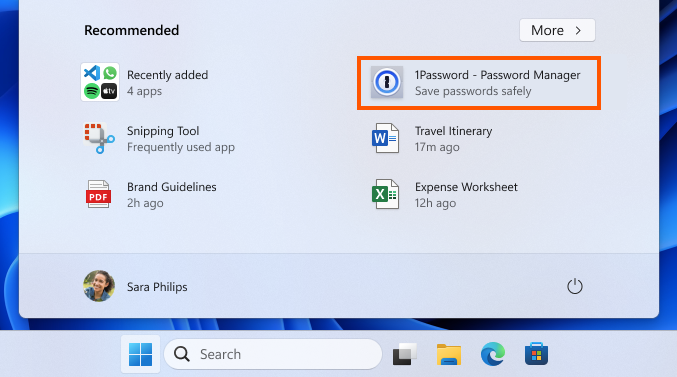
Microsoft
Microsoft
Microsoft
While we’ve seen anecdotal reports of the ads popping into Start menus on new Windows 11 installations, we can’t actually generate one on our own systems, even with the KB5036980 update applied. It’s possible that Microsoft hasn’t “flipped the switch” yet, at least not for everyone with the requisite Windows update applied.
If you see the new “Promoted” ads in the Recommended section of your Start menu, and you would rather not, you can disable them. Head to the main Windows menu, then click Personalization>Start. Disable the toggle for “Show recommendations for tips, shortcuts, new apps, and more.” Hopefully this option doesn’t disappear on a future update.
Windows
get windows 11 pro for cheap
Windows 11 Pro

Best Prices Today: €49.99 at PC-WELT Software-Shop – Windows 11 Home | €69.99 at PC-WELT Software-Shop – Windows 11 Pro
The Verge spotted the update as part of the documentation for build KB5036980, which is an optional update at the moment, but will be headed to all current builds as Windows Update propagates. The Recommended section of the Windows 11 Start menu, normally reserved for apps you’ve just downloaded or frequently accessed user files, will add oh-so-helpful links to the Microsoft Store.
And by “helpful,” I mean they’re apps that have paid to suddenly appear on millions of users’ Start menu before they actually choose to install them. While we were expecting this to roll out to wide users at some point, Microsoft’s usual pace for these kinds of updates would have put it months away at the earliest. Moving from Insider builds to wide release this quickly is shocking.
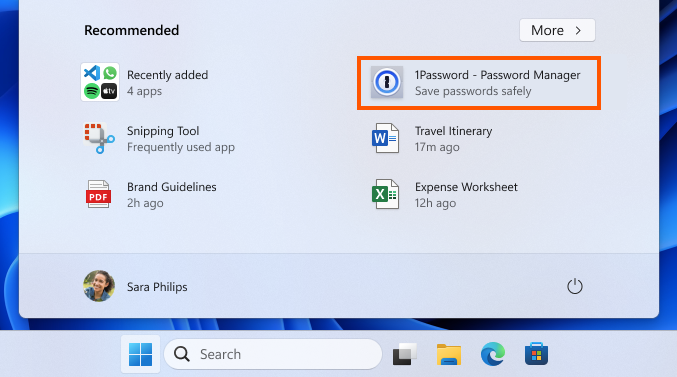
Microsoft
Microsoft
Microsoft
While we’ve seen anecdotal reports of the ads popping into Start menus on new Windows 11 installations, we can’t actually generate one on our own systems, even with the KB5036980 update applied. It’s possible that Microsoft hasn’t “flipped the switch” yet, at least not for everyone with the requisite Windows update applied.
If you see the new “Promoted” ads in the Recommended section of your Start menu, and you would rather not, you can disable them. Head to the main Windows menu, then click Personalization>Start. Disable the toggle for “Show recommendations for tips, shortcuts, new apps, and more.” Hopefully this option doesn’t disappear on a future update.
Windows
