- Регистрация
- 17 Февраль 2018
- Сообщения
- 38 866
- Лучшие ответы
- 0
- Reactions
- 0
- Баллы
- 2 093
Offline
AI features in Windows are gradually becoming more widespread and inescapable.

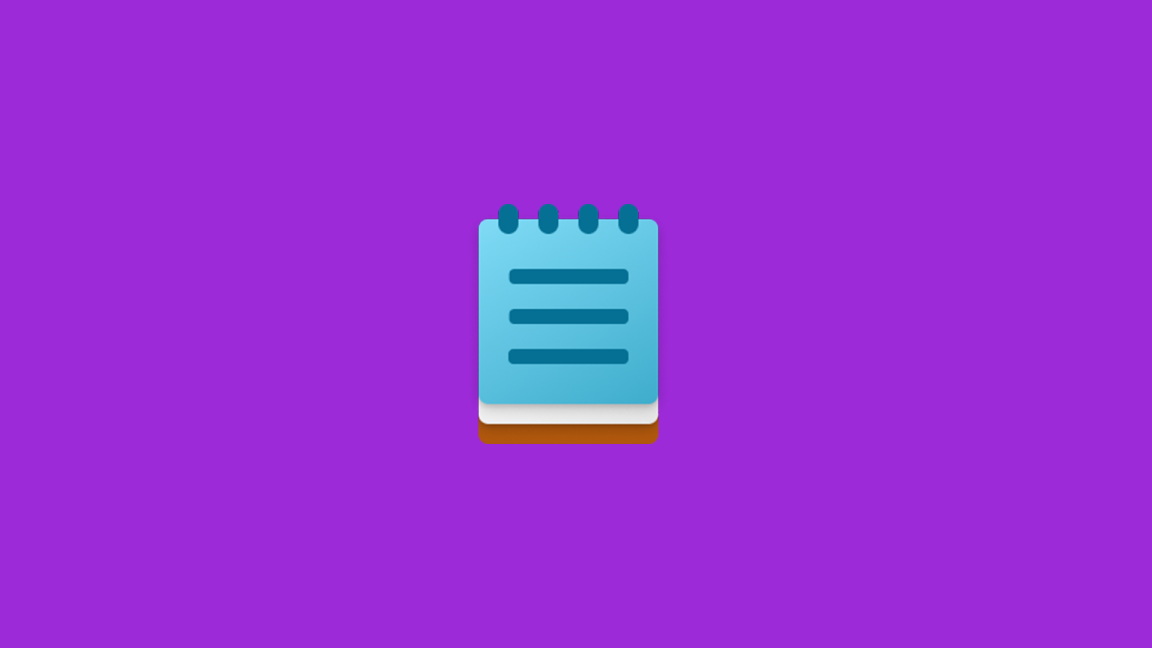
By late 2021, major updates for Windows' built-in Notepad text editor had been so rare for so long that a gentle redesign and a handful of new settings were rated as a major update. New updates have become much more common since then, but like the rest of Windows, recent additions have been overwhelmingly weighted in the direction of generative AI.
In November, Microsoft began testing an update that allowed users to rewrite or summarize text in Notepad using generative AI. Another preview update today takes it one step further, allowing you to write AI-generated text from scratch with basic instructions (the feature is called Write, to differentiate it from the earlier Rewrite).
Like Rewrite and Summarize, Write requires users to be signed into a Microsoft Account, because using it requires you to use your monthly allotment of Microsoft's AI credits. Per this support page, users without a paid Microsoft 365 subscription get 15 credits per month. Subscribers with Personal and Family subscriptions get 60 credits per month instead.
Microsoft notes that all AI features in Notepad can be disabled in the app's settings, and obviously, they won't be available if you use a local account instead of a Microsoft Account.
Microsoft is also releasing preview updates for Paint and Snipping Tool, two other bedrock Windows apps that hadn't seen much by way of major updates before the Windows 11 era. Paint's features are also mostly AI-related, including a "sticker generator" and an AI-powered smart select tool "to help you isolate and edit individual elements in your image." A new "welcome experience" screen that appears the first time you launch the app will walk you through the (again, mostly AI-related) new features Microsoft has added to Paint in the last couple of years.
Snipping Tool gets two new features. One is a color picker that will let you see the hex, RGB, or HSL values of colors in a given screenshot. The other is a "perfect screenshot" option that will attempt to automatically crop app windows or other elements onscreen without requiring you to edit it manually after you capture it.
The perfect screenshot feature appears to use local processing rather than cloud processing, because it requires a Copilot+ PC. This means using it doesn't require AI credits, but it will also only function on brand-new PCs with certain Qualcomm Snapdragon, Intel Core Ultra, or AMD Ryzen AI processors inside.
These updates are rolling out to Windows Insiders in the Canary and Dev channels, which get new features faster than the Beta or Release Preview channels but are also less stable. Not all of these features will make it to the general public, but the ones that do should be released in the next few weeks or months.

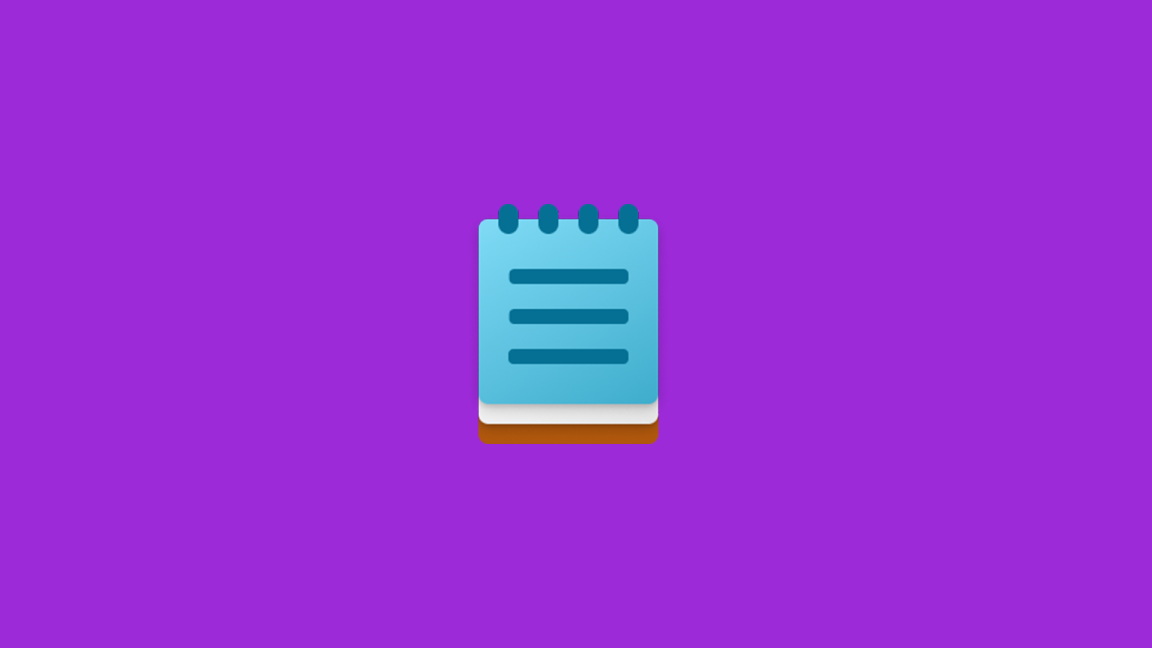
By late 2021, major updates for Windows' built-in Notepad text editor had been so rare for so long that a gentle redesign and a handful of new settings were rated as a major update. New updates have become much more common since then, but like the rest of Windows, recent additions have been overwhelmingly weighted in the direction of generative AI.
In November, Microsoft began testing an update that allowed users to rewrite or summarize text in Notepad using generative AI. Another preview update today takes it one step further, allowing you to write AI-generated text from scratch with basic instructions (the feature is called Write, to differentiate it from the earlier Rewrite).
Like Rewrite and Summarize, Write requires users to be signed into a Microsoft Account, because using it requires you to use your monthly allotment of Microsoft's AI credits. Per this support page, users without a paid Microsoft 365 subscription get 15 credits per month. Subscribers with Personal and Family subscriptions get 60 credits per month instead.
Microsoft notes that all AI features in Notepad can be disabled in the app's settings, and obviously, they won't be available if you use a local account instead of a Microsoft Account.
Microsoft is also releasing preview updates for Paint and Snipping Tool, two other bedrock Windows apps that hadn't seen much by way of major updates before the Windows 11 era. Paint's features are also mostly AI-related, including a "sticker generator" and an AI-powered smart select tool "to help you isolate and edit individual elements in your image." A new "welcome experience" screen that appears the first time you launch the app will walk you through the (again, mostly AI-related) new features Microsoft has added to Paint in the last couple of years.
Snipping Tool gets two new features. One is a color picker that will let you see the hex, RGB, or HSL values of colors in a given screenshot. The other is a "perfect screenshot" option that will attempt to automatically crop app windows or other elements onscreen without requiring you to edit it manually after you capture it.
The perfect screenshot feature appears to use local processing rather than cloud processing, because it requires a Copilot+ PC. This means using it doesn't require AI credits, but it will also only function on brand-new PCs with certain Qualcomm Snapdragon, Intel Core Ultra, or AMD Ryzen AI processors inside.
These updates are rolling out to Windows Insiders in the Canary and Dev channels, which get new features faster than the Beta or Release Preview channels but are also less stable. Not all of these features will make it to the general public, but the ones that do should be released in the next few weeks or months.
