Program Name: Avid Media Composer 2018.12.1
Program Type: Vdeo Editing
Release Date: January 28, 2019
Homepage: www.avid.com/US/products/media-composer/
Interface Language: Multilingual
Platform: Win & Mac
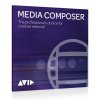
Where are the Media Composer documents for the 2018 releases?
Document Listing Media Composer 2018.x Fixes Only
Media Composer v2018.12.1 ReadMe
Media Composer v2018.12 ReadMe
Media Composer v2018.12 What's New
Media Composer v2018.11 ReadMe
Media Composer v2018.10 ReadMe
Media Composer v 2018.10 What's New
Media Composer v2018.9 ReadMe
Media Composer v2018.9 What's New
Media Composer v2018.8 ReadMe
Media Composer v2018.8 What's New
Media Composer v2018.x Editing Guide
Media Composer v2018.x Effects and Color Correction Guide
Editing Application Install Guide
FlexNet Device Manager for Avid Administration Guide (Floating License Server)
Avid Supported Video File Formats
Avid Media Composer Best Practices Guide for VMware
Fixed in Media Composer v2018.12.1 The following have been fixed:
➤ Bug Number: MCDEV-10296. When working in a shared bins environment, clicking a blue bin lock did not allow you to have write ownership.
➤ Bug Number: MCCET-2809. You might have received a “DATAMOD_CONSISTENCY_CHECK” error when importing a .scc file.
➤ Bug Number: MCCET-2739. In some instances, the Blur effect was not properly applied to an image.
➤ Bug Number: MCCET-2790. The import Media Creation settings were not applied to the first import after launching the editing application.
➤ Bug Number: MCCET-2797. If you were working on a two monitor system, newly created bins are automatically displayed on the right monitor when previously they were displayed on the left monitor.
➤ Bug Number: MCCET-2791. Mask Margins were not showing up on exported graphic files. Limitations 10
➤ Bug Number: MCCET-2760. After performing a video mixdown the metadata on the Avid MediaFiles MXF files might be incorrect.
➤ Bug Number: MCCET-2595. When working on a system with a HiDPI monitor, you might have seen slow response when lassoing clips in the Timeline.
➤ Bug Number: MCCET-2787. On some Mac systems, the editing application would not launch if some fonts were disabled.
➤ Bug Number: MCCET-2732. When you consolidated AVC Long GOP G25 subclips, new master clips were created that were too long.
➤ Bug Number: MCCET-2794. You might have received an “Audio consumer duration differs from video edit” error when playing back a sequence containing a dissolve. Limitations
➤ Bug Number: MCDEV-10219. Titles created with Avid Titler+ do not render in the background.
➤ Bug Number: MCDEV-8641. (AMD Graphics). Systems with AMD graphics cards might display tearing when performing Full Screen playback.
➤ Bug Number: MCDEV-9837. (Interplay) If you receive the error “DeleteLocalBinMedia FormatDescriptor is not known” you can only delete the media using Interplay Access.
➤ Bug Number: MCDEV-9460. Windows 7 systems with Nvidia Maxwell or Nvidia Pascal cards might experience playback issues that could result in “Play Consumer timeout” errors. Workaround: Select “Disable GPU Effects” in the Render Settings dialog box.
➤ Bug Number: MCDEV-9142. You might experience hangs or crashes when performing a video mixdown with a 16K project on systems with less than 64GB RAM.
➤ Bug Number: MCDEV-9269. (Media Composer | Cloud) After performing a remote download operation on a sequence containing AVC-I 100 remote media, the downloaded media appears as XAVC-I 100. Workaround: Download the entire master clips. Before Installing the Editing Application 11
➤ Bug Number: (Mac). You may occasionally see the menu bar flash followed by a brief beach ball. To fix this, deactivate “Displays have separate spaces” under System Preferences > Mission Control settings.
➤ Bug Number: MCDEV-9011. Intermittently, when working with the XDCAM Nablet Plug-in, you might see “Failed to get the sample position from the AMA Plug-in” errors if you have waveforms enabled in the Timeline.
➤ Bug Number: COGS-2560. While working in the Script Window, text operations (cut/copy/paste/delete/editing) can only be done in edit mode. See “Editing a Script” in the Help.
➤ Bug Number: MCDEV-5650. When working with Panasonic LongG media, you might receive an “SFPlayConsumer Timeout” error if audio waveforms are enabled. Workaround: Turn off audio waveforms.
➤ Bug Number: MCDEV-5385. MultiCam editing with Panasonic LongG media is not supported with this release.
➤ Bug Number: MCDEV-5384. Currently, when working with LongG media, you might see dropped frames when editing 4 streams. This might occur when playing from a single stream to multiple streams (and from multiple streams back to a single stream). The dropped frames usually display around the edit point (transition to a different stream).
Windows Media Composer 2018.12.1 Download:
Mac Media Composer 2018.12.1 Download:
Program Type: Vdeo Editing
Release Date: January 28, 2019
Homepage: www.avid.com/US/products/media-composer/
Interface Language: Multilingual
Platform: Win & Mac
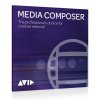
Where are the Media Composer documents for the 2018 releases?
Document Listing Media Composer 2018.x Fixes Only
Media Composer v2018.12.1 ReadMe
Media Composer v2018.12 ReadMe
Media Composer v2018.12 What's New
Media Composer v2018.11 ReadMe
Media Composer v2018.10 ReadMe
Media Composer v 2018.10 What's New
Media Composer v2018.9 ReadMe
Media Composer v2018.9 What's New
Media Composer v2018.8 ReadMe
Media Composer v2018.8 What's New
Media Composer v2018.x Editing Guide
Media Composer v2018.x Effects and Color Correction Guide
Editing Application Install Guide
FlexNet Device Manager for Avid Administration Guide (Floating License Server)
Avid Supported Video File Formats
Avid Media Composer Best Practices Guide for VMware
Fixed in Media Composer v2018.12.1 The following have been fixed:
➤ Bug Number: MCDEV-10296. When working in a shared bins environment, clicking a blue bin lock did not allow you to have write ownership.
➤ Bug Number: MCCET-2809. You might have received a “DATAMOD_CONSISTENCY_CHECK” error when importing a .scc file.
➤ Bug Number: MCCET-2739. In some instances, the Blur effect was not properly applied to an image.
➤ Bug Number: MCCET-2790. The import Media Creation settings were not applied to the first import after launching the editing application.
➤ Bug Number: MCCET-2797. If you were working on a two monitor system, newly created bins are automatically displayed on the right monitor when previously they were displayed on the left monitor.
➤ Bug Number: MCCET-2791. Mask Margins were not showing up on exported graphic files. Limitations 10
➤ Bug Number: MCCET-2760. After performing a video mixdown the metadata on the Avid MediaFiles MXF files might be incorrect.
➤ Bug Number: MCCET-2595. When working on a system with a HiDPI monitor, you might have seen slow response when lassoing clips in the Timeline.
➤ Bug Number: MCCET-2787. On some Mac systems, the editing application would not launch if some fonts were disabled.
➤ Bug Number: MCCET-2732. When you consolidated AVC Long GOP G25 subclips, new master clips were created that were too long.
➤ Bug Number: MCCET-2794. You might have received an “Audio consumer duration differs from video edit” error when playing back a sequence containing a dissolve. Limitations
➤ Bug Number: MCDEV-10219. Titles created with Avid Titler+ do not render in the background.
➤ Bug Number: MCDEV-8641. (AMD Graphics). Systems with AMD graphics cards might display tearing when performing Full Screen playback.
➤ Bug Number: MCDEV-9837. (Interplay) If you receive the error “DeleteLocalBinMedia FormatDescriptor is not known” you can only delete the media using Interplay Access.
➤ Bug Number: MCDEV-9460. Windows 7 systems with Nvidia Maxwell or Nvidia Pascal cards might experience playback issues that could result in “Play Consumer timeout” errors. Workaround: Select “Disable GPU Effects” in the Render Settings dialog box.
➤ Bug Number: MCDEV-9142. You might experience hangs or crashes when performing a video mixdown with a 16K project on systems with less than 64GB RAM.
➤ Bug Number: MCDEV-9269. (Media Composer | Cloud) After performing a remote download operation on a sequence containing AVC-I 100 remote media, the downloaded media appears as XAVC-I 100. Workaround: Download the entire master clips. Before Installing the Editing Application 11
➤ Bug Number: (Mac). You may occasionally see the menu bar flash followed by a brief beach ball. To fix this, deactivate “Displays have separate spaces” under System Preferences > Mission Control settings.
➤ Bug Number: MCDEV-9011. Intermittently, when working with the XDCAM Nablet Plug-in, you might see “Failed to get the sample position from the AMA Plug-in” errors if you have waveforms enabled in the Timeline.
➤ Bug Number: COGS-2560. While working in the Script Window, text operations (cut/copy/paste/delete/editing) can only be done in edit mode. See “Editing a Script” in the Help.
➤ Bug Number: MCDEV-5650. When working with Panasonic LongG media, you might receive an “SFPlayConsumer Timeout” error if audio waveforms are enabled. Workaround: Turn off audio waveforms.
➤ Bug Number: MCDEV-5385. MultiCam editing with Panasonic LongG media is not supported with this release.
➤ Bug Number: MCDEV-5384. Currently, when working with LongG media, you might see dropped frames when editing 4 streams. This might occur when playing from a single stream to multiple streams (and from multiple streams back to a single stream). The dropped frames usually display around the edit point (transition to a different stream).
Windows Media Composer 2018.12.1 Download:
Для просмотра содержимого вам необходимо авторизоваться.
Mac Media Composer 2018.12.1 Download:
Для просмотра содержимого вам необходимо авторизоваться.
