Drawing is a very popular pastime. People from cultures all over the world have been doing it since before recorded history. We’ve evolved a lot since the old days. Instead of cave walls, we now have phones, tablets, and computers to draw on. The artist bug can hit anybody, and we want to help. Here are the best drawing apps for Android.
The best drawing apps for Android
Adobe Illustrator Draw
Price: Free

Credit: Joe Hindy / Android Authority
Adobe Illustrator Draw is a drawing app from Adobe. Illustrator Draw features a variety of drawing features, including layers, five different pen tips with various customization features each, and you can even zoom in up to x64 to apply finer details to your work. When you’re done, you can export it to your device for sharing, or you can export it to your desktop for use on other Adobe products.
ArtFlow
Price: Free /In-app purchases ($1.99 – $5.99 per item)
ArtFlow is one of the more in-depth drawing apps. Its main claim to fame is the ridiculous number of brushes it provides. You can use one of the 70 brushes, smudges, and other tools to make your artwork shine. It also features layers and includes layer blending. You can export to JPEG, PNG, or even PSD, so you can import it into Photoshop later. It’s a solid all-around option for both kids and adults. You can download it for free to try it out. ArtFlow is also free to use if you use the Google Play Pass.
DotPict
Price: Free /In-app purchases ($3.99 – $20.99 per item)
DotPict is one of the more unique drawing apps. This one lets you do pixel art. It offers up a grid, and you can zoom in and move around to create little scenes or people simply by filling in the pixel boxes. You can then zoom out to see your whole creation. The app also includes auto-saving, undo, and redo, and you can export your work when you’re done. Other than that, it’s not too feature-heavy, and it stays out of your way while you draw. It’s an excellent app for those who enjoy creating pixel art.
Ibis Paint
Price: Free /In-app purchases ($2.99 – $27.99 per item)
Ibis Paint is a painting app with a lot of fun features. The app has over 140 different brushes, including dip pens, felt-tip pens, actual paintbrushes, and other fun stuff. In addition, you can record yourself drawing, so you have a video of how you got there. It does have layer support, and you can use as many layers as your device can handle. It even has features for specific types of drawing, such as manga. It’s definitely one of the more serious, in-depth drawing apps.
Infinite Painter
Price: Free /In-app purchases ($1.99 – $9.99 per item)
Infinite Painter is a surprisingly potent drawing app. It boasts some of the best pencil emulation of any drawing app on the list. Additionally, you get a metric ton of tools, hundreds of brush types, customizable brush settings, real-time color adjustment, and many other things. This is right up there with apps like Adobe Illustrator, where it is possible to create professional-level artwork with this app. The app has some bugs, which isn’t surprising given the complexity, but even with the bugs, this is still easily one of the best.
Pixel Studio
Price: Free/In-app purchases ($0.99 – $17.22 per item)
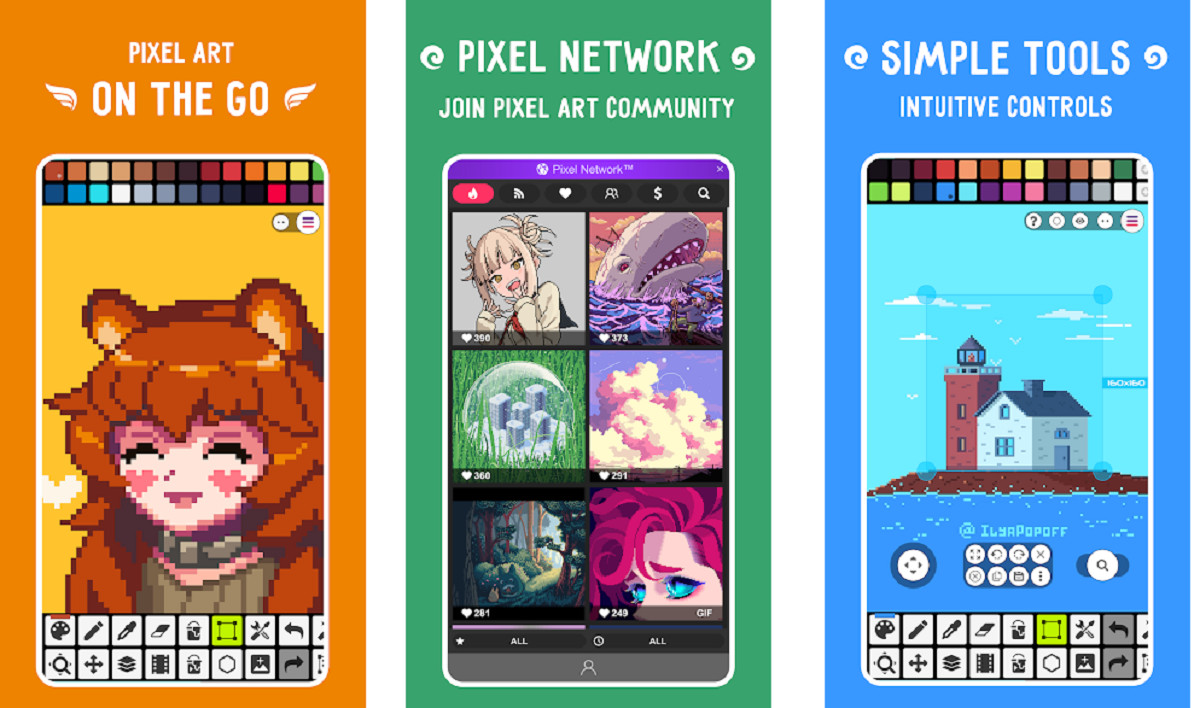
Credit: Umme Aimon Shabbir / Android Authority
Pixel Studio is a great pixel art editor designed for both artists and game developers. It offers a user-friendly experience, making it suitable for beginners and professionals alike. It has support for layers and animations and a wide array of tools to help you bring your art to life. You can even add music to your animations and export them as MP4 videos. Pixel Studio offers cross-platform functionality, allowing you to work seamlessly across different devices using Google Drive sync.
MediBang Paint
Price: Free/In-app purchases ($2.49 – $8.99 per item)
MediBang Paint is one of the better free drawing apps. Its claim to fame is its cross-platform support. You can download the app on mobile, Mac, and Windows. All three have a cloud-saving feature that lets you start your work in one spot and move it to another platform. That’s kind of awesome. Additionally, there are a decent number of brushes, tools for both free drawing and comics, and a variety of other fun little tools and add-ons. It’s a shockingly good app for what it costs—nothing.
PaperColor
Price: Free /In-app purchases ($0.99 – $27.99 per item)
PaperColor (formerly PaperDraw) is one of those drawing apps that tries to emulate real life as closely as it can. It carries the basics, such as different brush types, so you can draw however you want to. What makes it different is its tracing feature. You can import a photo and set it to translucent mode. From there, you can trace the original photograph. That makes it a good way to draw and a decent way to learn. It’s a lot of fun to use, especially if you’re an amateur. It’s free to download, and you can unlock additional features with in-app purchases.
RoughAnimator
Price: $5.99
RoughAnimator is a drawing app that lets you create animations. Instead of creating a still image that you can export and share, RoughAnimator lets you create full-on animations. You can draw it frame by frame and then string it together at the end to create little cartoons. It includes features to control frame rate and resolution, along with some simple drawing tools. Finished projects can be exported as GIFs, QuickTime videos, or image sequences. It’s $5.99 upfront, so we recommend you test it out before the refund period is over to see if you like it.
Sketchbook by Autodesk
Price: Free/In-app purchases ($1.99 per item)

Credit: Joe Hindy / Android Authority
Sketchbook by Autodesk has been around for a long time. It’s been a longtime favorite for artists looking for good drawing apps. Thankfully, it also comes with a decent set of features. You’ll have ten brushes. Each brush can be customized to suit your needs. It also includes up to three layers, six blending modes, a 2500% zoom, and simulated pressure sensitivity. Those who go pro will get all of that along with over 100 more brush types, more layers, more blending options, and other tools. It’s a handy app designed for serious artists.
Is it possible to produce professional quality work on Android?
Yes. Android has Adobe Illustrator, which is considered by many to be professional-grade software. Several drawing apps, including Infinite Paper, LayerPaint HD, and Medibang Paint have layers and similar tools to more professional apps. We recommend Infinite Paper and Illustrator if you want to try professional stuff.
The best drawing apps for Android
Adobe Illustrator Draw
Price: Free

Credit: Joe Hindy / Android Authority
Adobe Illustrator Draw is a drawing app from Adobe. Illustrator Draw features a variety of drawing features, including layers, five different pen tips with various customization features each, and you can even zoom in up to x64 to apply finer details to your work. When you’re done, you can export it to your device for sharing, or you can export it to your desktop for use on other Adobe products.
ArtFlow
Price: Free /In-app purchases ($1.99 – $5.99 per item)
ArtFlow is one of the more in-depth drawing apps. Its main claim to fame is the ridiculous number of brushes it provides. You can use one of the 70 brushes, smudges, and other tools to make your artwork shine. It also features layers and includes layer blending. You can export to JPEG, PNG, or even PSD, so you can import it into Photoshop later. It’s a solid all-around option for both kids and adults. You can download it for free to try it out. ArtFlow is also free to use if you use the Google Play Pass.
DotPict
Price: Free /In-app purchases ($3.99 – $20.99 per item)
DotPict is one of the more unique drawing apps. This one lets you do pixel art. It offers up a grid, and you can zoom in and move around to create little scenes or people simply by filling in the pixel boxes. You can then zoom out to see your whole creation. The app also includes auto-saving, undo, and redo, and you can export your work when you’re done. Other than that, it’s not too feature-heavy, and it stays out of your way while you draw. It’s an excellent app for those who enjoy creating pixel art.
Ibis Paint
Price: Free /In-app purchases ($2.99 – $27.99 per item)
Ibis Paint is a painting app with a lot of fun features. The app has over 140 different brushes, including dip pens, felt-tip pens, actual paintbrushes, and other fun stuff. In addition, you can record yourself drawing, so you have a video of how you got there. It does have layer support, and you can use as many layers as your device can handle. It even has features for specific types of drawing, such as manga. It’s definitely one of the more serious, in-depth drawing apps.
Infinite Painter
Price: Free /In-app purchases ($1.99 – $9.99 per item)
Infinite Painter is a surprisingly potent drawing app. It boasts some of the best pencil emulation of any drawing app on the list. Additionally, you get a metric ton of tools, hundreds of brush types, customizable brush settings, real-time color adjustment, and many other things. This is right up there with apps like Adobe Illustrator, where it is possible to create professional-level artwork with this app. The app has some bugs, which isn’t surprising given the complexity, but even with the bugs, this is still easily one of the best.
Pixel Studio
Price: Free/In-app purchases ($0.99 – $17.22 per item)
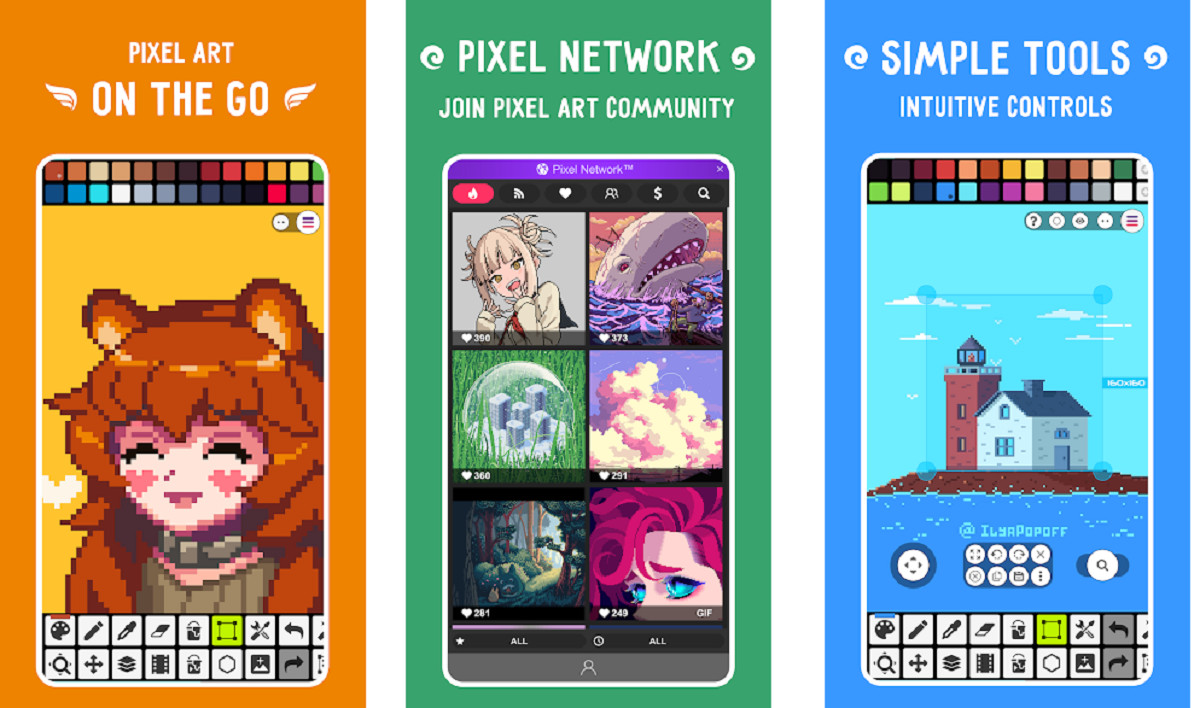
Credit: Umme Aimon Shabbir / Android Authority
Pixel Studio is a great pixel art editor designed for both artists and game developers. It offers a user-friendly experience, making it suitable for beginners and professionals alike. It has support for layers and animations and a wide array of tools to help you bring your art to life. You can even add music to your animations and export them as MP4 videos. Pixel Studio offers cross-platform functionality, allowing you to work seamlessly across different devices using Google Drive sync.
MediBang Paint
Price: Free/In-app purchases ($2.49 – $8.99 per item)
MediBang Paint is one of the better free drawing apps. Its claim to fame is its cross-platform support. You can download the app on mobile, Mac, and Windows. All three have a cloud-saving feature that lets you start your work in one spot and move it to another platform. That’s kind of awesome. Additionally, there are a decent number of brushes, tools for both free drawing and comics, and a variety of other fun little tools and add-ons. It’s a shockingly good app for what it costs—nothing.
PaperColor
Price: Free /In-app purchases ($0.99 – $27.99 per item)
PaperColor (formerly PaperDraw) is one of those drawing apps that tries to emulate real life as closely as it can. It carries the basics, such as different brush types, so you can draw however you want to. What makes it different is its tracing feature. You can import a photo and set it to translucent mode. From there, you can trace the original photograph. That makes it a good way to draw and a decent way to learn. It’s a lot of fun to use, especially if you’re an amateur. It’s free to download, and you can unlock additional features with in-app purchases.
RoughAnimator
Price: $5.99
RoughAnimator is a drawing app that lets you create animations. Instead of creating a still image that you can export and share, RoughAnimator lets you create full-on animations. You can draw it frame by frame and then string it together at the end to create little cartoons. It includes features to control frame rate and resolution, along with some simple drawing tools. Finished projects can be exported as GIFs, QuickTime videos, or image sequences. It’s $5.99 upfront, so we recommend you test it out before the refund period is over to see if you like it.
Sketchbook by Autodesk
Price: Free/In-app purchases ($1.99 per item)

Credit: Joe Hindy / Android Authority
Sketchbook by Autodesk has been around for a long time. It’s been a longtime favorite for artists looking for good drawing apps. Thankfully, it also comes with a decent set of features. You’ll have ten brushes. Each brush can be customized to suit your needs. It also includes up to three layers, six blending modes, a 2500% zoom, and simulated pressure sensitivity. Those who go pro will get all of that along with over 100 more brush types, more layers, more blending options, and other tools. It’s a handy app designed for serious artists.
Is it possible to produce professional quality work on Android?
Yes. Android has Adobe Illustrator, which is considered by many to be professional-grade software. Several drawing apps, including Infinite Paper, LayerPaint HD, and Medibang Paint have layers and similar tools to more professional apps. We recommend Infinite Paper and Illustrator if you want to try professional stuff.
