At a glance
Expert's Rating
Pros
The PD3225U offers excellent brightness, a wide color gamut, and top-tier color accuracy alongside the improved contrast of an IPS Black panel. It also benefits from extensive image quality customization options and an attractive, minimalist design.
Monitors meant for professional content creation can benefit from newfangled OLED and Mini-LED monitors, but many stick with the tried-and-true reliability and accuracy of an IPS panel—which, often, makes them less alluring in other situations. BenQ’s PD3225U makes an effort to bridge that gap with an IPS Black panel that improves the monitor’s depth and immersion, yet it retains the class-leading color performance that the most demanding creators require.
BenQ PD3225U specs and features
The BenQ PD3225U’s most notable feature is the display panel. The monitor boasts a 4K resolution IPS Black panel, a new variant of IPS technology that offers improved contrast compared to earlier IPS displays. This technology previously appeared in monitors from Dell, LG, and Philips, but this is the first BenQ monitor to offer it.
The BenQ PD3225U also features extensive connectivity options through Thunderbolt 3, which supports Power Delivery and DisplayPort Alternate Mode. Other notable features include a Thunderbolt 3 output that can be used to daisy chain a connection to a second monitor, and built-in 2.5W speakers.
Pricing is an obstacle. The PD3225U’s lofty $1099.99 MSRP is hundreds more than most IPS Black competitors. BenQ provides reasons to shell out the extra cash, but the alternatives from Dell and Philips are a better value.
BenQ PD3225U design
The BenQ PD3225U is a monitor designed for professionals. That focus is evident in its design, which leans on a simple, inoffensive, yet modern look. The monitor has slim bezels on all four sides, minimizing distractions from what’s on-screen, while the neck and base have a stealthy charcoal finish. Flipping the monitor around reveals an expanse of matte black plastic adorned with a small, glossy BenQ logo that only stands out when it catches the light.
The monitor comes with a robust stand that offers significant ergonomic adjustment. It can be adjusted for height up to nearly 6 inches (150mm), tilt up to 25 degrees, swivel up to 60 degrees, and pivot up to 90 degrees. It’s an excellent range of adjustments for a stand that ships with a monitor and excels in the amount of swivel and height adjustment available.

The backside of the BenQ PD3225U.
The backside of the BenQ PD3225U.
Matthew Smith / Foundry
The backside of the BenQ PD3225U.
Matthew Smith / Foundry
Matthew Smith / Foundry
A 100x100mm VESA mount is also provided for attaching the monitor to a third-party stand or arm. The monitor weighs about 15 pounds without the stand connected, which is heavier than most 32-inch monitors, so a sturdy monitor arm is required to support it.
You may not need to replace the stand, though, because the included stand is designed to be unobtrusive. The base of the stand is large, which keeps it stable, but also thin and flat, so the space it occupies on your desk remains as usable as it would be without any monitor at all. That’s especially useful with a monitor meant for a home or corporate office.
BenQ PD3225U connectivity and menus
The BenQ PD3225U comes with one Thunderbolt 3 input that supports DisplayPort Alternate Mode and delivers up to 85 watts of power. It’s great for connecting a laptop and BenQ highlights compatibility with MacBooks in its marketing. However, competitors like the Dell U2724DE offer Thunderbolt 4, along with greater Power Delivery and Ethernet, so BenQ is a bit behind the curve.
The monitor also includes two HDMI 2.0 ports and one DisplayPort 1.4, totaling four video inputs. Additionally, there’s a Thunderbolt 3 output port, which lets you daisy-chain a video connection to a second monitor. It’s useful if you have a laptop with limited video outputs and want to connect multiple monitors without a hub or dock.
USB connectivity includes a USB-C downstream port and three USB-A downstream ports. These can be driven through the Thunderbolt 3 port or a USB-B upstream port. A 3.5mm audio jack rounds things out. The USB-C port, as well as one USB-A and the 3.5mm audio jack, are placed on the monitor’s left flank for easy access. This, again, is a decent range of connectivity, but behind connectivity leaders like Dell.
BenQ includes a unique puck controller with the PD3225U. It uses a wired connection to a port on the back of the monitor and provides a quicker, easier way to navigate the on-screen menus. A joystick on the rear right flank can also be used to open the menus and change options.
It’s a good thing BenQ includes the puck, because there’s no shortage of options to browse. The PD322U offers multiple preset modes targeting specific color gamuts, extensive color customization, and numerous presets for color temperature and gamma that target specific values. The monitor also has more specific features for professional content creators, such as Pantone Connect Premium app compatibility, a uniformity mode that reduces subtle variations in brightness, and a “DualView” mode that lets you view two different color settings side-by-side.
A pair of 2.5W speakers round out the monitor’s features. They’re typical for a professional monitor, offering sound quality that’s adequate for podcasts or notification alerts but falls short with music, movies, or games. They’re better than nothing, but external speakers or headphones are preferable.
BenQ includes a unique puck controller with the PD3225U, which provides a quicker, easier way to navigate the on-screen menus.
BenQ PD3225U SDR image quality
Image quality is important for any monitor, but it’s particularly crucial for a monitor like the BenQ PD3225U, which is specifically designed for content creators and professionals requiring an accurate image. Fortunately, the PD3225U excels in this area, offering both excellent color performance and the improved contrast ratio of an IPS Black panel.
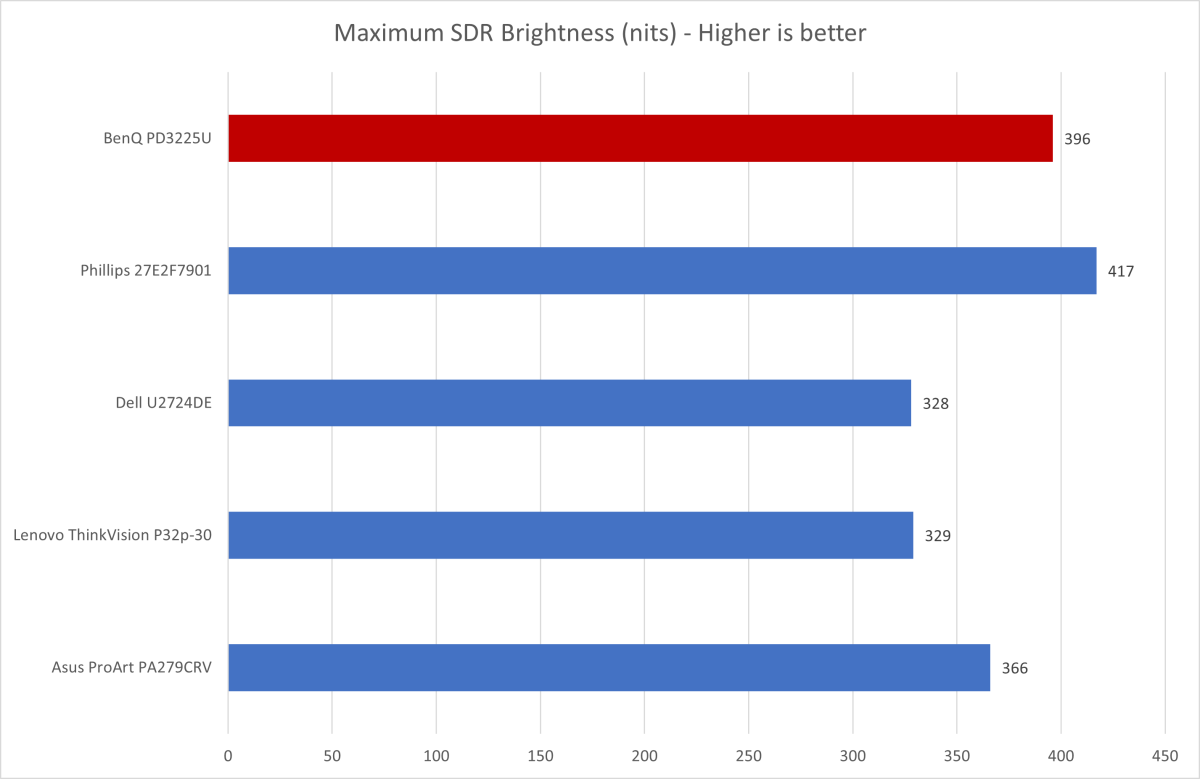
Matthew Smith / Foundry
Matthew Smith / Foundry
Matthew Smith / Foundry
First up is brightness, where the BenQ PD3225U boasts a strong maximum brightness of 396 nits. This is the second best among the monitors used for comparison, and an excellent result for a monitor targeting office and professional use. The high level of brightness, combined with the display’s matte finish, means the monitor is comfortable to view even in a brightly lit room.
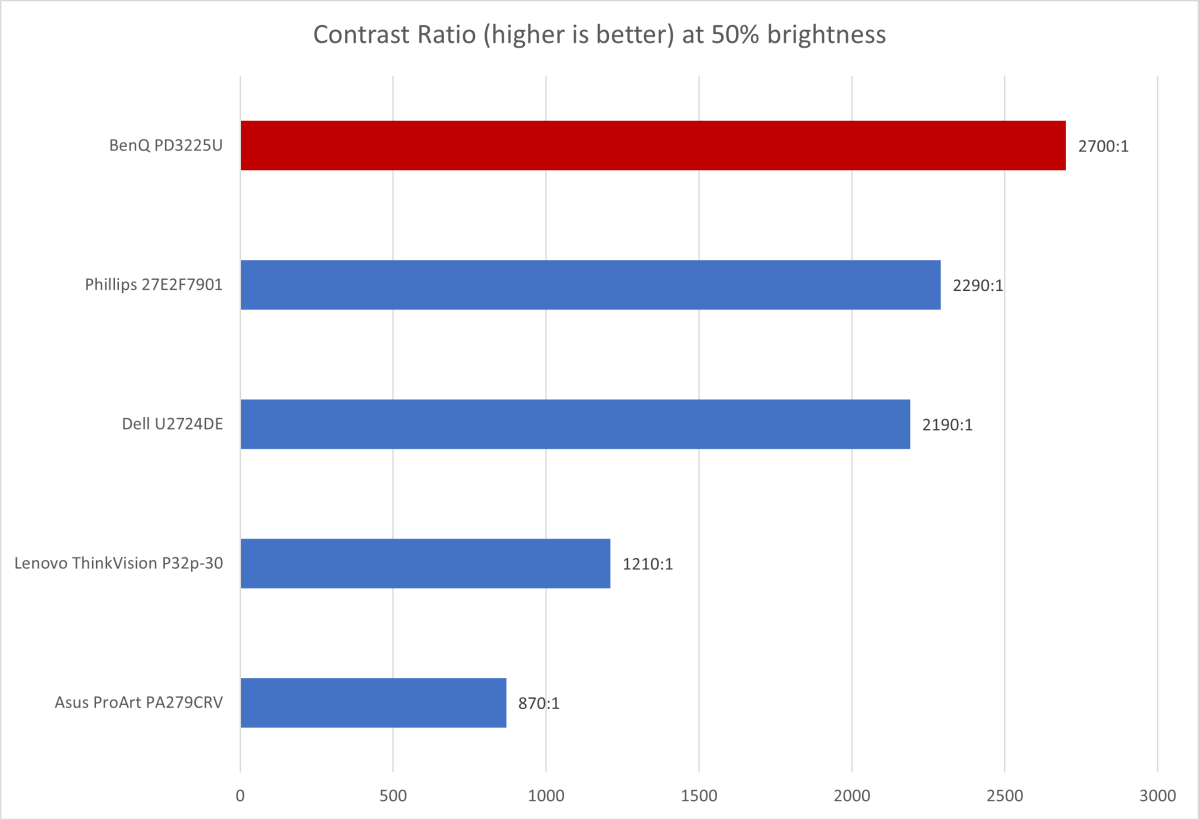
Matthew Smith / Foundry
Matthew Smith / Foundry
Matthew Smith / Foundry
Contrast ratio is crucial, and here the BenQ PD3225U scores a significant victory. It achieves a maximum contrast ratio of 2700:1, which is superior to competing monitors, including those that also feature an IPS Black display panel like the Dell U2724DE and the Philips Creator Series 27E2F7901.
Credit the monitor’s brightness. Dark areas of the screen are not any darker than on other IPS Black monitors we’ve tested, but the monitor’s respectable brightness enhances the overall contrast ratio.
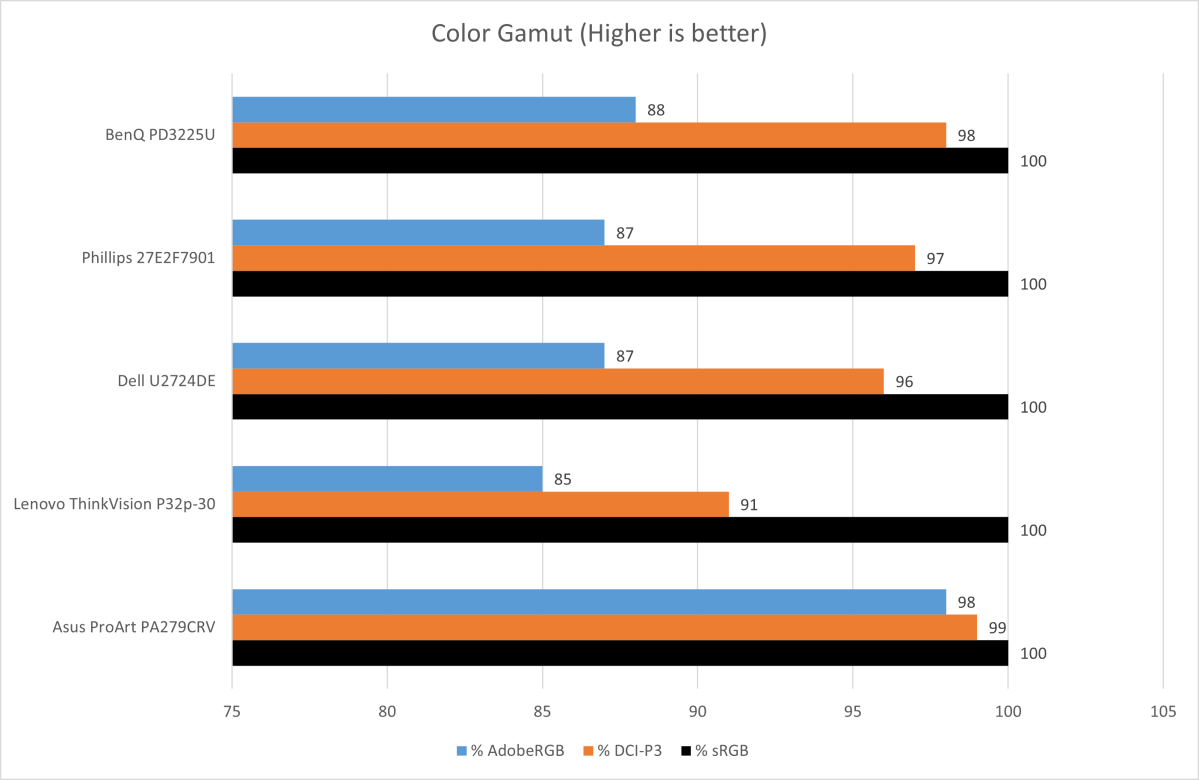
Matthew Smith / Foundry
Matthew Smith / Foundry
Matthew Smith / Foundry
The color gamut performance of the PD3225U is also strong, though not as outstanding as some other features of the monitor. It achieved 100 percent of the sRGB color gamut, 98 percent of DCI-P3, and 88 percent of Adobe RGB, as shown in the graph. These results are in line with other IPS Black monitors, such as those from Philips and Dell.
In typical real-world use, the color gamut is certainly high enough to provide a vibrant and clear image, which should suffice for most content creators. However, those who work primarily in the Adobe RGB space might prefer an OLED panel or a monitor with Quantum Dot technology, or even one that combines both, as such monitors tend to achieve a wider color gamut.
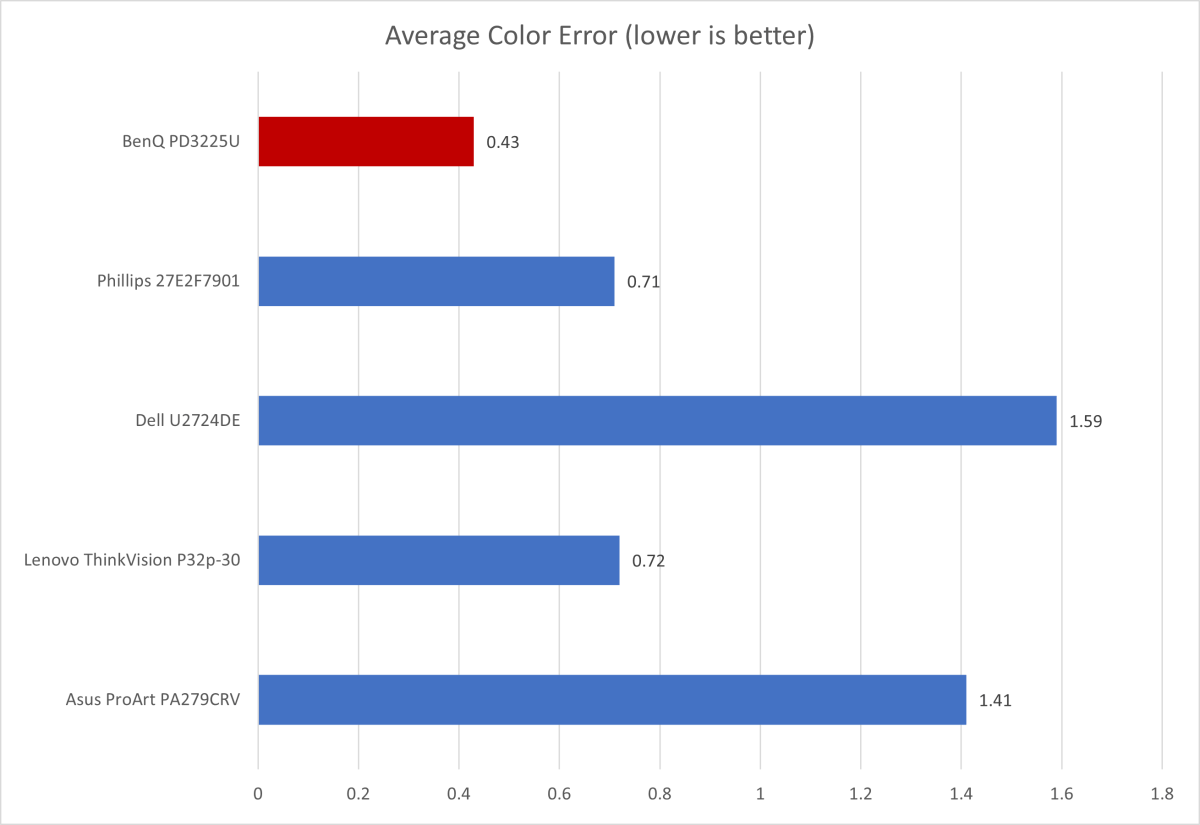
Matthew Smith / Foundry
Matthew Smith / Foundry
Matthew Smith / Foundry
BenQ scores another win with the color accuracy of the PD3225U, achieving an average Delta E of just 0.43. This is the second lowest color error among the over 900 monitors and computer displays I’ve tested in the past 15 years. Images and videos viewed on the PD3225U look very true to their creators’ intentions, making the monitor excellent for professionals who need assurance that what they see on their screen is accurate.
The monitor’s top-tier accuracy extends to color temperature and gamma. It ships with a default color temperature of 6500K, hitting the target we prefer, as the image doesn’t appear too cool or too warm by default. It also achieves a gamma curve of 2.2, which is exactly what we expect for a computer monitor. As mentioned earlier, the PD3225U provides additional color temperature and gamma modes, targeting their own specific values, allowing you to easily customize the display to your preferences and needs.
Sharpness is also great thanks to the monitor’s 3840×2160 resolution. A 32-inch monitor with a 3840×2160 resolution has a pixel density of approximately 137 pixels per inch, which is a significant improvement over 1440p or 1080p. Fine text is crisp and 4K videos and images look sharp.
To put it simply: The PD3225U’s SDR image quality is outstanding. It looks excellent across a wide variety of content and continues to hold up when placed under scrutiny. The monitor also scores a win over similar monitors from Dell, Philips, and LG, as it achieves a slightly better contrast ratio and superior color accuracy.
BenQ PD3225U HDR image quality
The BenQ PD3225U is HDR compatible and VESA DisplayHDR 400 certified. However, like many similar monitors, its HDR performance fails to impress.
I recorded a maximum HDR brightness of 417 nits, which is slightly better than its SDR performance and meets the requirements of its DisplayHDR 400 certification. Yet this level of brightness isn’t enough to handle the enhanced luminance detail that HDR can provide, and HDR films and games often don’t look much better than they would in SDR — just a bit different.
Contrast remains an issue, too. While IPS Black does improve the contrast ratio over a standard IPS panel, it’s still not sufficient for handling HDR content. The main problem is that bright areas of the screen will also increase the brightness of darker areas, limiting the contrast and causing dark scenes to look overly bright.
To be fair, however, the same problems apply to competitive office and productivity monitors, including the Dell U2724DE and Philips Creator Series 27E2F7901. People who care about HDR in games and movies will be better served by a Mini-LED monitor like the Innocn 27M2V.
BenQ PD3225U motion performance
The BenQ PD3225U has a 60Hz refresh rate and does not offer adaptive sync for improved fluidity in modern games. As a result, games can appear a bit blurred in motion, and you’ll need to engage V-Sync to eliminate screen tearing or frame pacing issues in 3D games.
None of this is a surprise given the PD3225U’s focus. However, Dell’s recent Ultrasharp monitors, which also use an IPS Black panel, do offer a 120Hz refresh rate and adaptive sync. Dell’s Ultrasharp alternatives are a better option if you’re looking for a display that can balance content creation and gaming.
Should you buy the BenQ PD3225U?
BenQ’s first IPS Black monitor is a top contender. The PD3225U offers excellent brightness, a wide color gamut, and top-tier color accuracy alongside the improved contrast of an IPS Black panel. It also benefits from extensive image quality customization options and an attractive, minimalist design. BenQ remains behind Dell in areas such as motion clarity and connectivity, where Ultrasharp monitors are superior, and the PD3225U is expensive compared to its peers. Yet, if you need superior image quality, as well as the ability to calibrate the monitor to your specific needs, the PD3225U undoubtedly delivers.
Monitors
Expert's Rating
Pros
- Top-notch color accuracy
- IPS Black improves contrast ratio
- Thunderbolt 3 connectivity
- Sleek, minimalist design with great stand
- Only 60Hz, no Adaptive Sync
- Connectivity is outclassed by competitors
- Expensive for the feature set
The PD3225U offers excellent brightness, a wide color gamut, and top-tier color accuracy alongside the improved contrast of an IPS Black panel. It also benefits from extensive image quality customization options and an attractive, minimalist design.
Monitors meant for professional content creation can benefit from newfangled OLED and Mini-LED monitors, but many stick with the tried-and-true reliability and accuracy of an IPS panel—which, often, makes them less alluring in other situations. BenQ’s PD3225U makes an effort to bridge that gap with an IPS Black panel that improves the monitor’s depth and immersion, yet it retains the class-leading color performance that the most demanding creators require.
BenQ PD3225U specs and features
The BenQ PD3225U’s most notable feature is the display panel. The monitor boasts a 4K resolution IPS Black panel, a new variant of IPS technology that offers improved contrast compared to earlier IPS displays. This technology previously appeared in monitors from Dell, LG, and Philips, but this is the first BenQ monitor to offer it.
- Display size: 32-inch widescreen
- Native resolution: 3840×2160
- Panel type: IPS Black
- Refresh rate: 60Hz
- Adaptive sync: No
- HDR: Yes, VESA DisplayHDR 400 certified
- Ports: 1x Thunderbolt 3 with 85 watts Power Delivery, DisplayPort Alternate Mode, 1x Thunderbolt 3-out with 15 watts Power Delivery, 2x HDMI 2.0, 1x DisplayPort 1.4, 1x USB-B upstream, 1x USB-C downstream, 3x USB-A downstream
- VESA mount: Yes, 100x100mm
- Speakers: Yes, 2x 2.5 watt speaker
- Price: $1099.99 MSRP
The BenQ PD3225U also features extensive connectivity options through Thunderbolt 3, which supports Power Delivery and DisplayPort Alternate Mode. Other notable features include a Thunderbolt 3 output that can be used to daisy chain a connection to a second monitor, and built-in 2.5W speakers.
Pricing is an obstacle. The PD3225U’s lofty $1099.99 MSRP is hundreds more than most IPS Black competitors. BenQ provides reasons to shell out the extra cash, but the alternatives from Dell and Philips are a better value.
BenQ PD3225U design
The BenQ PD3225U is a monitor designed for professionals. That focus is evident in its design, which leans on a simple, inoffensive, yet modern look. The monitor has slim bezels on all four sides, minimizing distractions from what’s on-screen, while the neck and base have a stealthy charcoal finish. Flipping the monitor around reveals an expanse of matte black plastic adorned with a small, glossy BenQ logo that only stands out when it catches the light.
The monitor comes with a robust stand that offers significant ergonomic adjustment. It can be adjusted for height up to nearly 6 inches (150mm), tilt up to 25 degrees, swivel up to 60 degrees, and pivot up to 90 degrees. It’s an excellent range of adjustments for a stand that ships with a monitor and excels in the amount of swivel and height adjustment available.

The backside of the BenQ PD3225U.
The backside of the BenQ PD3225U.
Matthew Smith / Foundry
The backside of the BenQ PD3225U.
Matthew Smith / Foundry
Matthew Smith / Foundry
A 100x100mm VESA mount is also provided for attaching the monitor to a third-party stand or arm. The monitor weighs about 15 pounds without the stand connected, which is heavier than most 32-inch monitors, so a sturdy monitor arm is required to support it.
You may not need to replace the stand, though, because the included stand is designed to be unobtrusive. The base of the stand is large, which keeps it stable, but also thin and flat, so the space it occupies on your desk remains as usable as it would be without any monitor at all. That’s especially useful with a monitor meant for a home or corporate office.
BenQ PD3225U connectivity and menus
The BenQ PD3225U comes with one Thunderbolt 3 input that supports DisplayPort Alternate Mode and delivers up to 85 watts of power. It’s great for connecting a laptop and BenQ highlights compatibility with MacBooks in its marketing. However, competitors like the Dell U2724DE offer Thunderbolt 4, along with greater Power Delivery and Ethernet, so BenQ is a bit behind the curve.
The monitor also includes two HDMI 2.0 ports and one DisplayPort 1.4, totaling four video inputs. Additionally, there’s a Thunderbolt 3 output port, which lets you daisy-chain a video connection to a second monitor. It’s useful if you have a laptop with limited video outputs and want to connect multiple monitors without a hub or dock.
USB connectivity includes a USB-C downstream port and three USB-A downstream ports. These can be driven through the Thunderbolt 3 port or a USB-B upstream port. A 3.5mm audio jack rounds things out. The USB-C port, as well as one USB-A and the 3.5mm audio jack, are placed on the monitor’s left flank for easy access. This, again, is a decent range of connectivity, but behind connectivity leaders like Dell.
BenQ includes a unique puck controller with the PD3225U. It uses a wired connection to a port on the back of the monitor and provides a quicker, easier way to navigate the on-screen menus. A joystick on the rear right flank can also be used to open the menus and change options.
It’s a good thing BenQ includes the puck, because there’s no shortage of options to browse. The PD322U offers multiple preset modes targeting specific color gamuts, extensive color customization, and numerous presets for color temperature and gamma that target specific values. The monitor also has more specific features for professional content creators, such as Pantone Connect Premium app compatibility, a uniformity mode that reduces subtle variations in brightness, and a “DualView” mode that lets you view two different color settings side-by-side.
A pair of 2.5W speakers round out the monitor’s features. They’re typical for a professional monitor, offering sound quality that’s adequate for podcasts or notification alerts but falls short with music, movies, or games. They’re better than nothing, but external speakers or headphones are preferable.
BenQ includes a unique puck controller with the PD3225U, which provides a quicker, easier way to navigate the on-screen menus.
Image quality is important for any monitor, but it’s particularly crucial for a monitor like the BenQ PD3225U, which is specifically designed for content creators and professionals requiring an accurate image. Fortunately, the PD3225U excels in this area, offering both excellent color performance and the improved contrast ratio of an IPS Black panel.
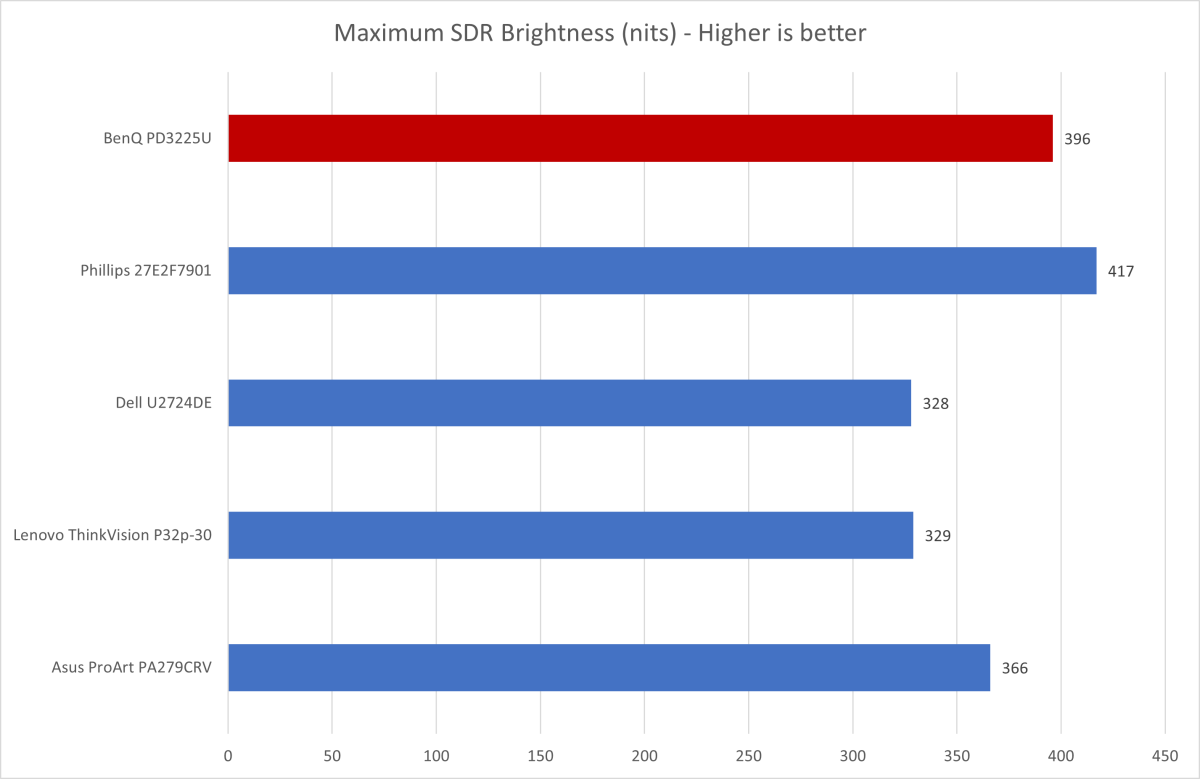
Matthew Smith / Foundry
Matthew Smith / Foundry
Matthew Smith / Foundry
First up is brightness, where the BenQ PD3225U boasts a strong maximum brightness of 396 nits. This is the second best among the monitors used for comparison, and an excellent result for a monitor targeting office and professional use. The high level of brightness, combined with the display’s matte finish, means the monitor is comfortable to view even in a brightly lit room.
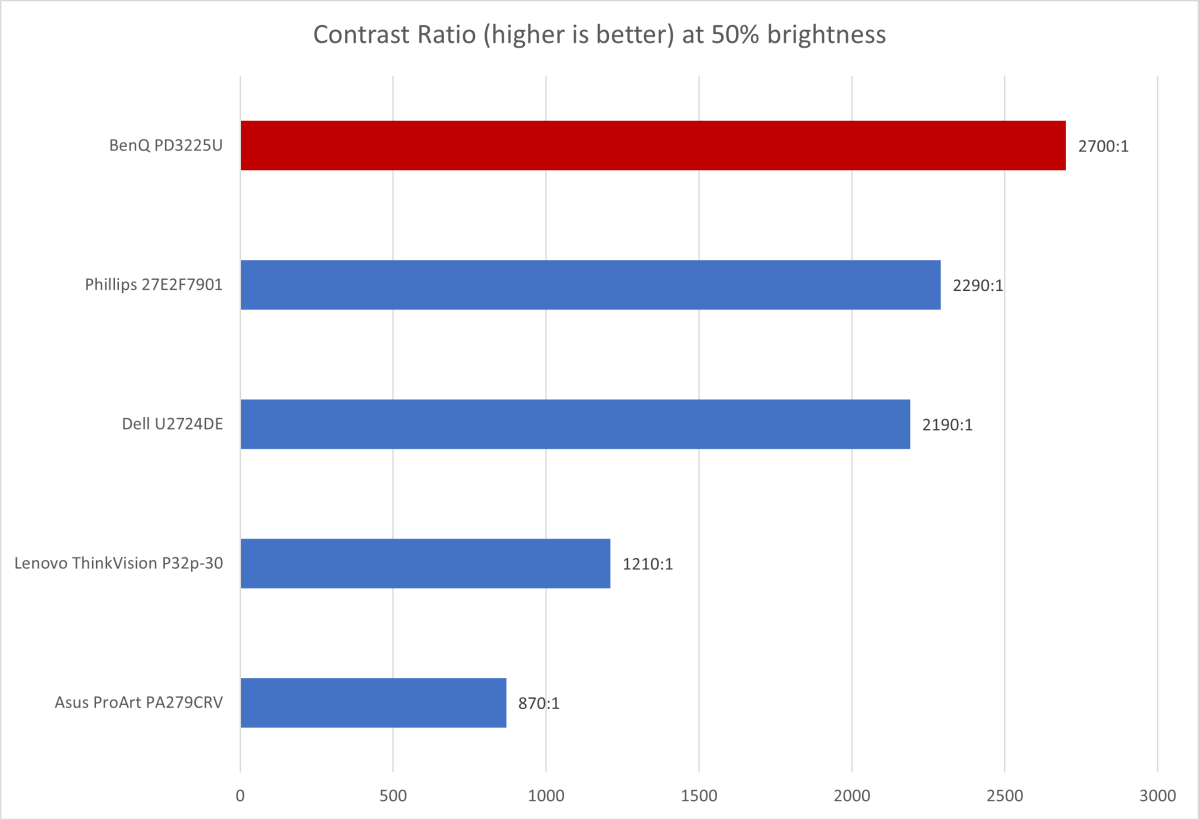
Matthew Smith / Foundry
Matthew Smith / Foundry
Matthew Smith / Foundry
Contrast ratio is crucial, and here the BenQ PD3225U scores a significant victory. It achieves a maximum contrast ratio of 2700:1, which is superior to competing monitors, including those that also feature an IPS Black display panel like the Dell U2724DE and the Philips Creator Series 27E2F7901.
Credit the monitor’s brightness. Dark areas of the screen are not any darker than on other IPS Black monitors we’ve tested, but the monitor’s respectable brightness enhances the overall contrast ratio.
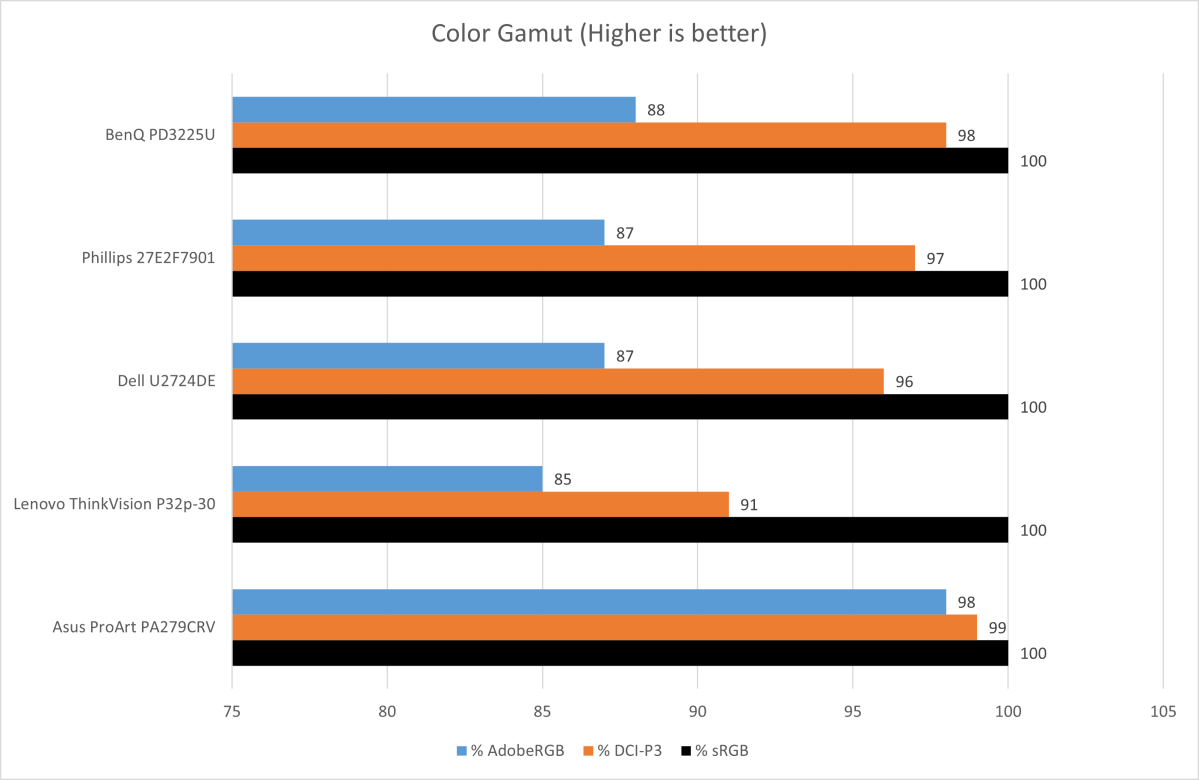
Matthew Smith / Foundry
Matthew Smith / Foundry
Matthew Smith / Foundry
The color gamut performance of the PD3225U is also strong, though not as outstanding as some other features of the monitor. It achieved 100 percent of the sRGB color gamut, 98 percent of DCI-P3, and 88 percent of Adobe RGB, as shown in the graph. These results are in line with other IPS Black monitors, such as those from Philips and Dell.
In typical real-world use, the color gamut is certainly high enough to provide a vibrant and clear image, which should suffice for most content creators. However, those who work primarily in the Adobe RGB space might prefer an OLED panel or a monitor with Quantum Dot technology, or even one that combines both, as such monitors tend to achieve a wider color gamut.
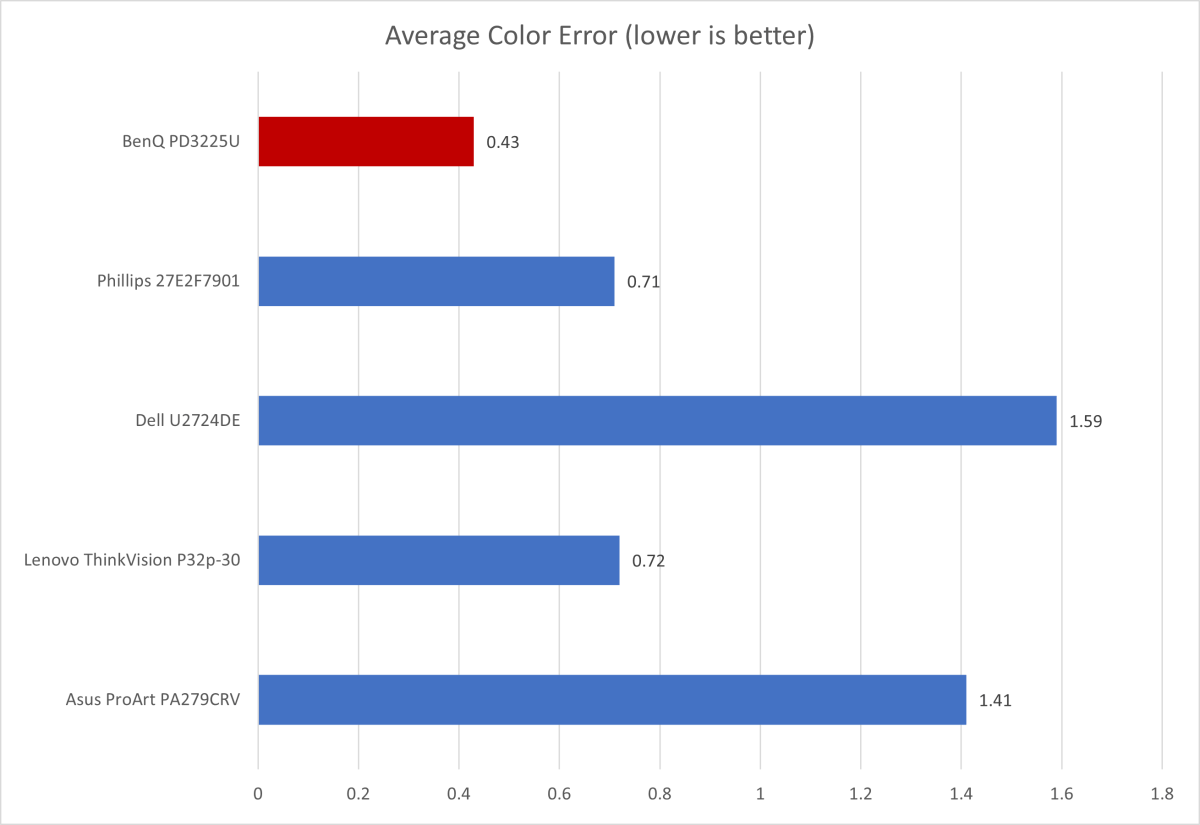
Matthew Smith / Foundry
Matthew Smith / Foundry
Matthew Smith / Foundry
BenQ scores another win with the color accuracy of the PD3225U, achieving an average Delta E of just 0.43. This is the second lowest color error among the over 900 monitors and computer displays I’ve tested in the past 15 years. Images and videos viewed on the PD3225U look very true to their creators’ intentions, making the monitor excellent for professionals who need assurance that what they see on their screen is accurate.
The monitor’s top-tier accuracy extends to color temperature and gamma. It ships with a default color temperature of 6500K, hitting the target we prefer, as the image doesn’t appear too cool or too warm by default. It also achieves a gamma curve of 2.2, which is exactly what we expect for a computer monitor. As mentioned earlier, the PD3225U provides additional color temperature and gamma modes, targeting their own specific values, allowing you to easily customize the display to your preferences and needs.
Sharpness is also great thanks to the monitor’s 3840×2160 resolution. A 32-inch monitor with a 3840×2160 resolution has a pixel density of approximately 137 pixels per inch, which is a significant improvement over 1440p or 1080p. Fine text is crisp and 4K videos and images look sharp.
To put it simply: The PD3225U’s SDR image quality is outstanding. It looks excellent across a wide variety of content and continues to hold up when placed under scrutiny. The monitor also scores a win over similar monitors from Dell, Philips, and LG, as it achieves a slightly better contrast ratio and superior color accuracy.
BenQ PD3225U HDR image quality
The BenQ PD3225U is HDR compatible and VESA DisplayHDR 400 certified. However, like many similar monitors, its HDR performance fails to impress.
I recorded a maximum HDR brightness of 417 nits, which is slightly better than its SDR performance and meets the requirements of its DisplayHDR 400 certification. Yet this level of brightness isn’t enough to handle the enhanced luminance detail that HDR can provide, and HDR films and games often don’t look much better than they would in SDR — just a bit different.
Contrast remains an issue, too. While IPS Black does improve the contrast ratio over a standard IPS panel, it’s still not sufficient for handling HDR content. The main problem is that bright areas of the screen will also increase the brightness of darker areas, limiting the contrast and causing dark scenes to look overly bright.
To be fair, however, the same problems apply to competitive office and productivity monitors, including the Dell U2724DE and Philips Creator Series 27E2F7901. People who care about HDR in games and movies will be better served by a Mini-LED monitor like the Innocn 27M2V.
BenQ PD3225U motion performance
The BenQ PD3225U has a 60Hz refresh rate and does not offer adaptive sync for improved fluidity in modern games. As a result, games can appear a bit blurred in motion, and you’ll need to engage V-Sync to eliminate screen tearing or frame pacing issues in 3D games.
None of this is a surprise given the PD3225U’s focus. However, Dell’s recent Ultrasharp monitors, which also use an IPS Black panel, do offer a 120Hz refresh rate and adaptive sync. Dell’s Ultrasharp alternatives are a better option if you’re looking for a display that can balance content creation and gaming.
Should you buy the BenQ PD3225U?
BenQ’s first IPS Black monitor is a top contender. The PD3225U offers excellent brightness, a wide color gamut, and top-tier color accuracy alongside the improved contrast of an IPS Black panel. It also benefits from extensive image quality customization options and an attractive, minimalist design. BenQ remains behind Dell in areas such as motion clarity and connectivity, where Ultrasharp monitors are superior, and the PD3225U is expensive compared to its peers. Yet, if you need superior image quality, as well as the ability to calibrate the monitor to your specific needs, the PD3225U undoubtedly delivers.
Monitors
