- Регистрация
- 17 Февраль 2018
- Сообщения
- 38 866
- Лучшие ответы
- 0
- Reactions
- 0
- Баллы
- 2 093
Offline
Instead of switching between email and calendar views, you can conveniently have both open—in both the classic and new Outlook apps.

Image: Mojahid Mottakin / Shutterstock.com
By now, most users can use both the classic Outlook and new Outlook apps together for email. Either way, the Outlook calendar is accessed as needed via the calendar tab in the left-hand navigation. But what if you want to see your emails and calendar at the same time?
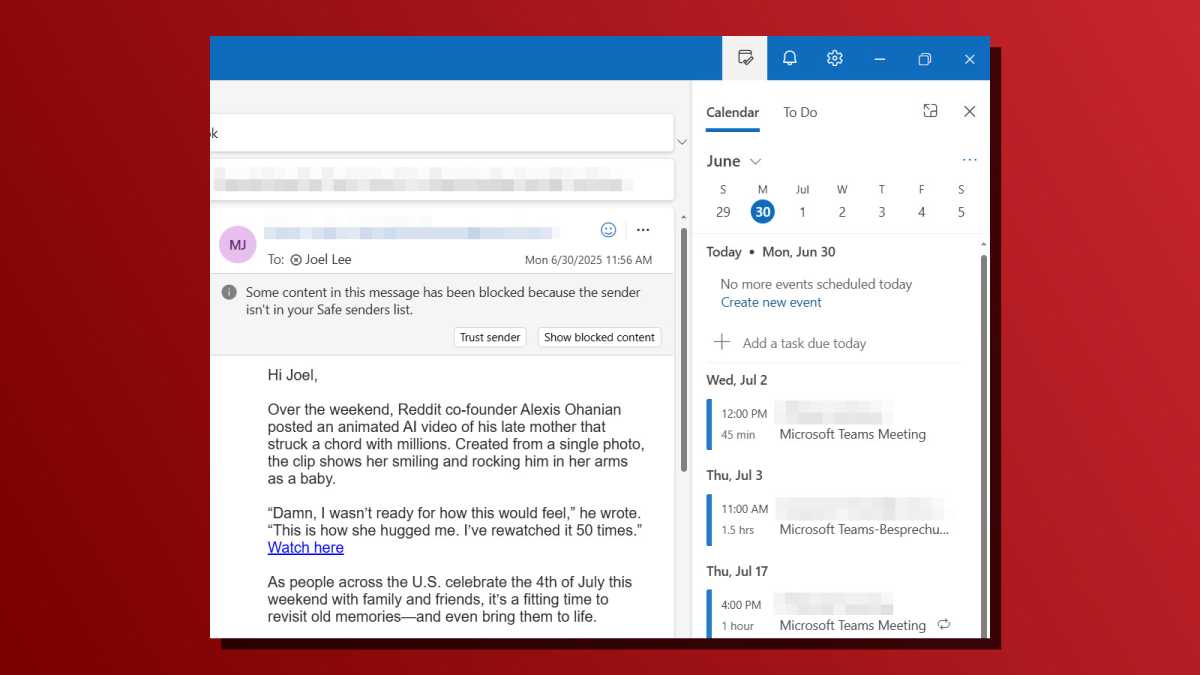
Joel Lee / Foundry
In the new Outlook app, click the My Day button at the top right of the window. It looks like a calendar icon with a checkmark in front of it. With My Day selected, a new panel appears on the right-hand side of the window, where you can see all calendar appointments for today and the following days in chronological order. My Day also has a To Do tab where you can see all your tasks.
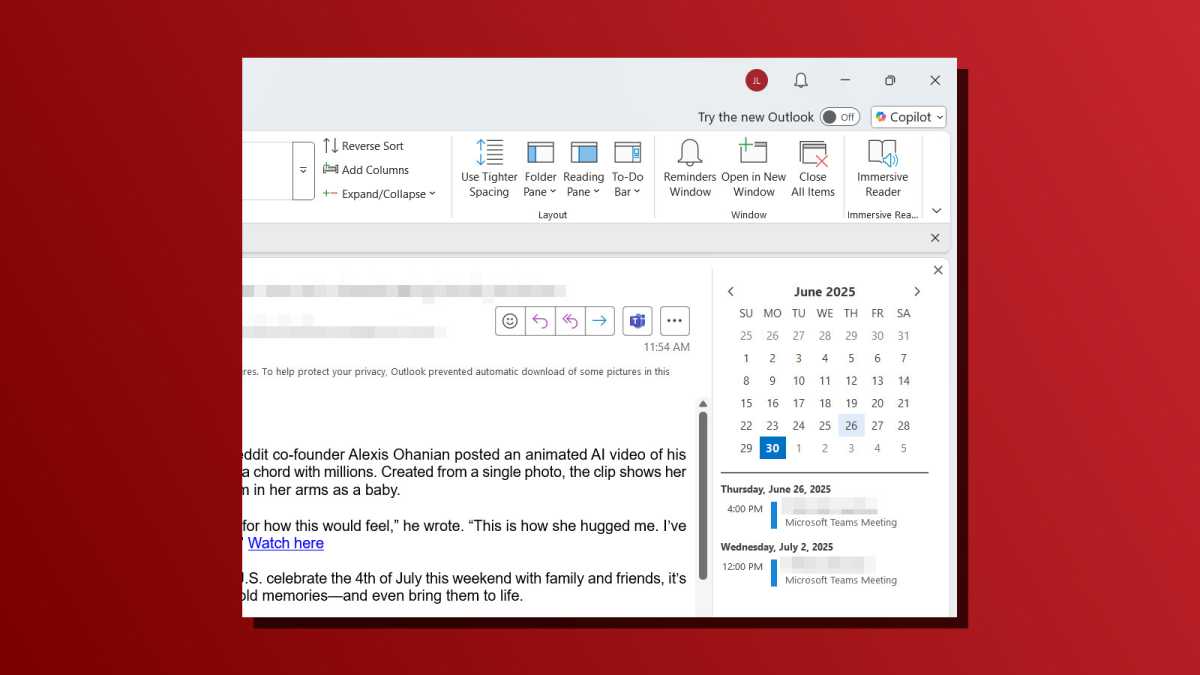
Joel Lee / Foundry
Meanwhile, in the classic Outlook app, you can do something similar by navigating to the View tab, clicking the To Do Bar button, then selecting Calendar. This brings up a right-hand calendar panel where you can click on specific days and see all events for that day and upcoming days.
This article originally appeared on our sister publication PC-WELT and was translated and localized from German.
Author: Arne Arnold, Contributor, PCWorld

Arne Arnold has been working in the IT industry for over 30 years, most of that time with a focus on IT security. He tests antivirus software, gives tips on how to make Windows more secure, and is always looking for the best security tools for Windows. He is currently trying out new AI tools and questioning what they mean for our future.
Recent stories by Arne Arnold:

Image: Mojahid Mottakin / Shutterstock.com
By now, most users can use both the classic Outlook and new Outlook apps together for email. Either way, the Outlook calendar is accessed as needed via the calendar tab in the left-hand navigation. But what if you want to see your emails and calendar at the same time?
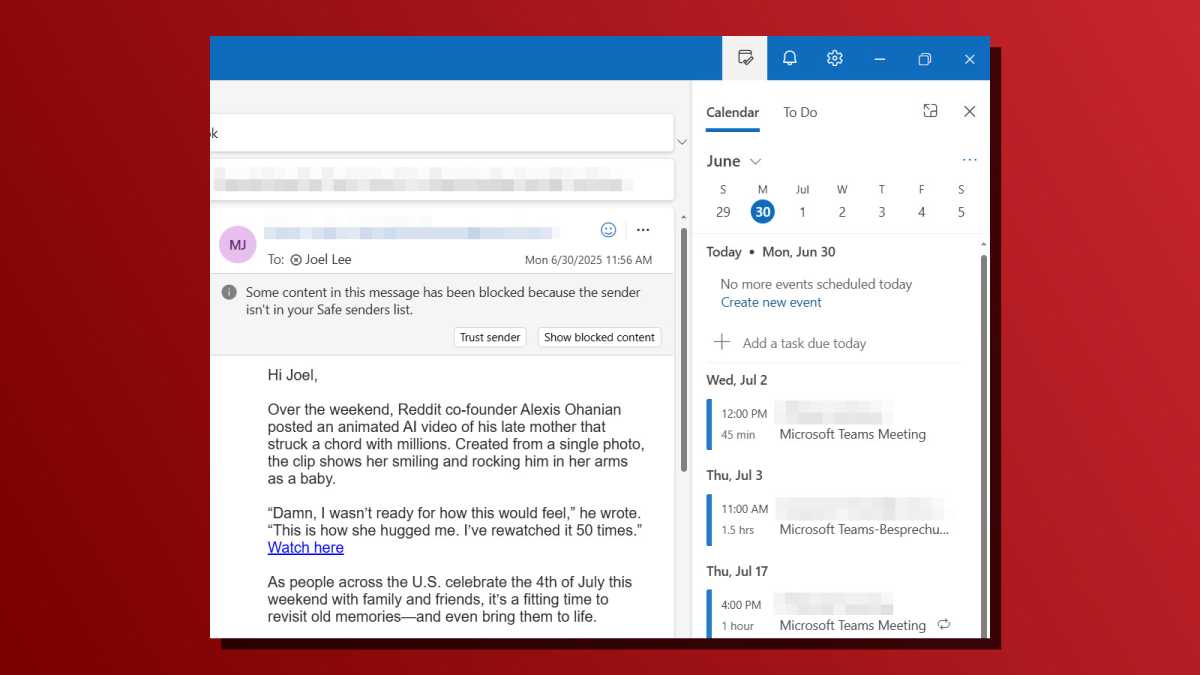
Joel Lee / Foundry
In the new Outlook app, click the My Day button at the top right of the window. It looks like a calendar icon with a checkmark in front of it. With My Day selected, a new panel appears on the right-hand side of the window, where you can see all calendar appointments for today and the following days in chronological order. My Day also has a To Do tab where you can see all your tasks.
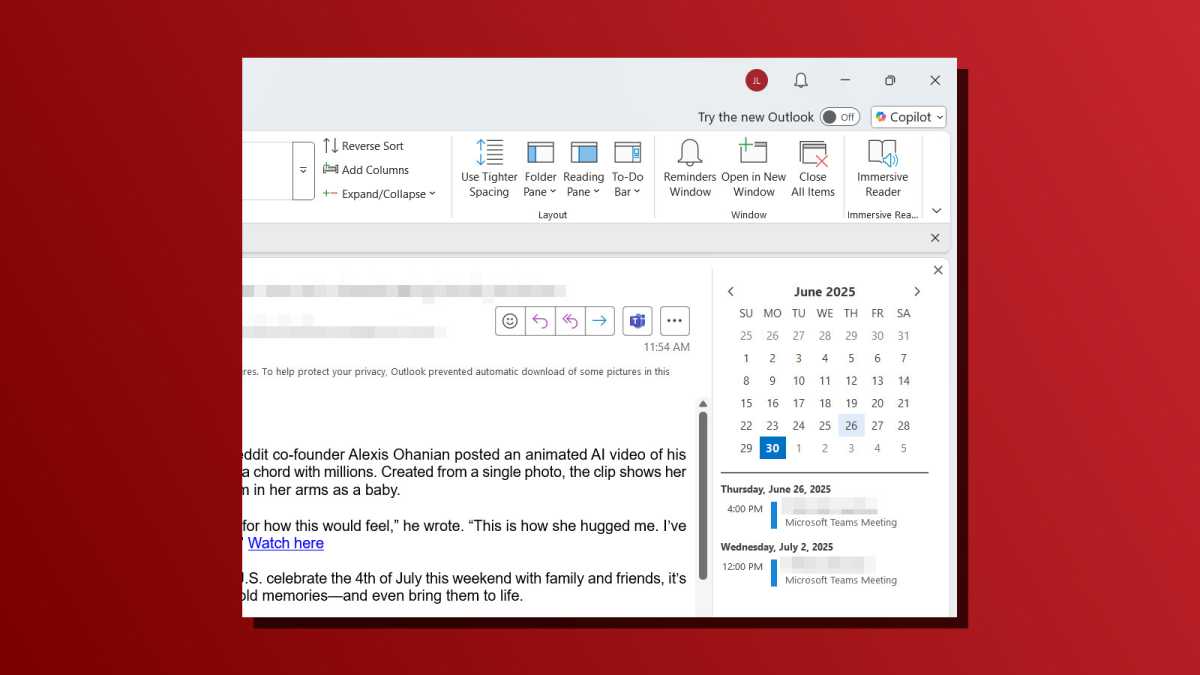
Joel Lee / Foundry
Meanwhile, in the classic Outlook app, you can do something similar by navigating to the View tab, clicking the To Do Bar button, then selecting Calendar. This brings up a right-hand calendar panel where you can click on specific days and see all events for that day and upcoming days.
This article originally appeared on our sister publication PC-WELT and was translated and localized from German.
Author: Arne Arnold, Contributor, PCWorld

Arne Arnold has been working in the IT industry for over 30 years, most of that time with a focus on IT security. He tests antivirus software, gives tips on how to make Windows more secure, and is always looking for the best security tools for Windows. He is currently trying out new AI tools and questioning what they mean for our future.
Recent stories by Arne Arnold:
