If you want to anger a PC hardware nerd, just use the incorrect nomenclature when referring to the clock–err–transfer rate of a computer’s RAM subsystem.
Example: If a PC has 32GB of DDR5/4800 and you say the RAM is running at 4,800MHz, you’ll immediately hear a million nerds suddenly cry out in unison: “It’S NoT MeGaHeRtZ!!!”
That shriek has apparently finally caught the ear of Microsoft, because the company looks to be ready to use the correct nomenclature in Windows Task Manager when referring to the system’s RAM. You can see the current verbiage travesty in the screenshot below of a laptop outfitted with 16GB of LPDDR3/2133 RAM where it’s called 2133MHz in Windows 11! Oh the humanity!
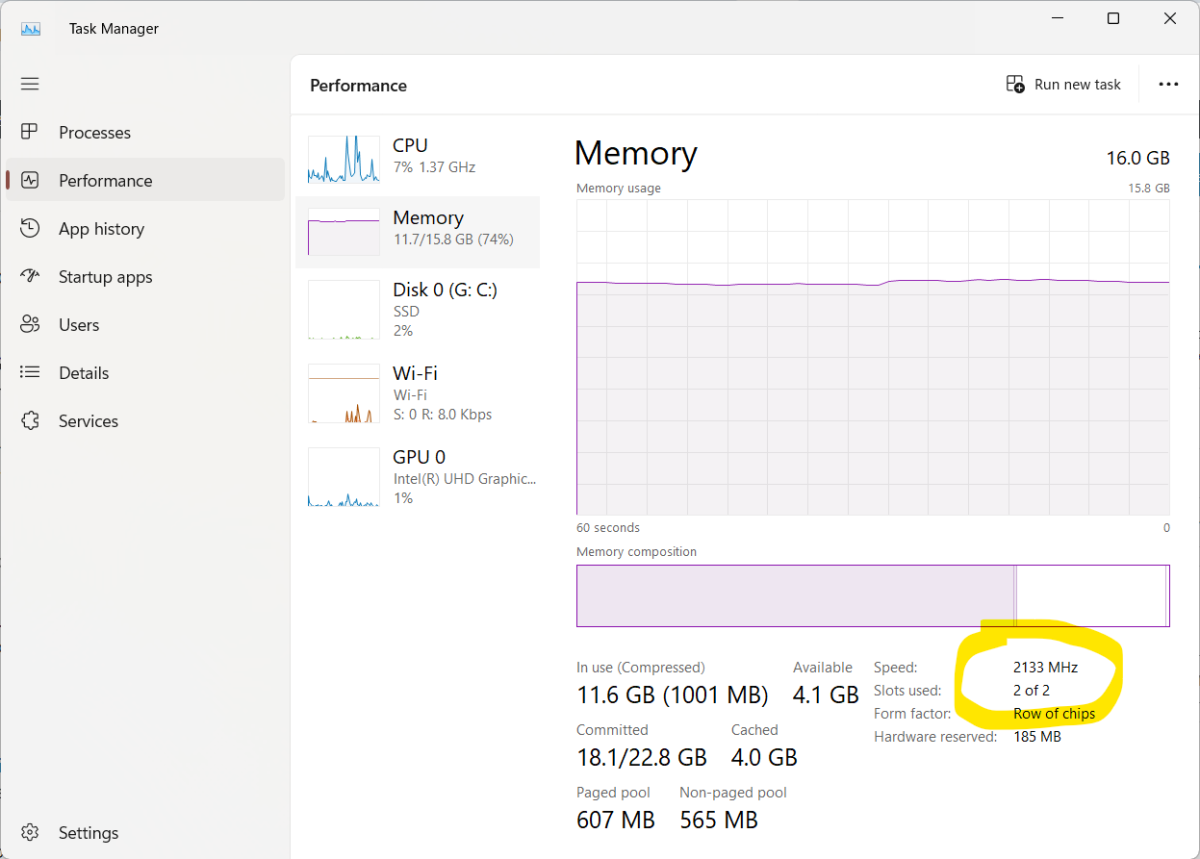
Microsoft will shift from using megahertz to megatransfers to describe system RAM which makes nerds mad.
Microsoft will shift from using megahertz to megatransfers to describe system RAM which makes nerds mad.
Gordon Mah Ung
Microsoft will shift from using megahertz to megatransfers to describe system RAM which makes nerds mad.
Gordon Mah Ung
Gordon Mah Ung
Going forward, that will change to the more correct “megatransfers per second,” according to a post on X.com by frequent Windows preview sleuth @phantomofearth and picked up by BleepingComputer. According to the post, Windows 11 beta preview 22635.3570 has the feature already, although it’s not enabled yet by default. Fear not angry nerds, if you can’t stand that Windows 11 uses the incorrect megahertz term, you can enable it using ViveTool on the beta build, BleepingComputer notes.
Who the hell cares?
You’re probably wondering why nerds get so aggro over it, but the reason is technical accuracy. The debate goes all the way back to the early days of PCs when single data rate SDRAM transferred a single bit per clock cycle using the good old 66MHz or 100MHz.
get windows 11 pro for cheap
Windows 11 Pro

Best Prices Today: €49.99 at PC-WELT Software-Shop – Windows 11 Home | €69.99 at PC-WELT Software-Shop – Windows 11 Pro
When DDR SDRAM was released in 2000, it introduced the ability to transfer data on both the rise and fall of a single clock, which meant a DDR/400 module transferred more data but its actual internal clock speed was half that, at 200MHz.
As we moved to DDR2, DDR3, and so on, methods were developed to increase bandwidth by pre-fetching additional data while the actual clock rates remained mostly the same. Today’s DDR5, for example, transfers 16-bits per clock cycle compared to DDR’s 2-bits per cycle, all while the clocks have remained relatively similar.
And despite the impressive 3,200 mega transfers per second of a DDR4/3200 module over DDR/400’s 400 mega transfers per second, both modules’ internal clock speeds are actually the same 200MHz. To make it more confusing, there’s also the bus clock (or IO clock speed) of the modules, which is usually half the module’s typical stated transfer speed. That means even if you meant to refer to a DDR5/4800 by its IO clock, it’s still not even close.
So you can see, the clock speed of modern RAM is nowhere close to say, 4,800MHz for a DDR5/4800 module, which is why you get brow beaten like Linus Tech Tips was by respected analyst (and friend of PCWorld’s Full Nerd Podcast) Dr. Ian Cutress.
With even the all-powerful Microsoft finally adopting megatransfers per second as the correct nomenclature to use when discussing a PC’s RAM, we’ve finally settled the debate forever. Now we can all agree MT/s is the correct way to discuss this topic without triggering the nerd brigade anymore. Right?
Sure.
Windows
Example: If a PC has 32GB of DDR5/4800 and you say the RAM is running at 4,800MHz, you’ll immediately hear a million nerds suddenly cry out in unison: “It’S NoT MeGaHeRtZ!!!”
That shriek has apparently finally caught the ear of Microsoft, because the company looks to be ready to use the correct nomenclature in Windows Task Manager when referring to the system’s RAM. You can see the current verbiage travesty in the screenshot below of a laptop outfitted with 16GB of LPDDR3/2133 RAM where it’s called 2133MHz in Windows 11! Oh the humanity!
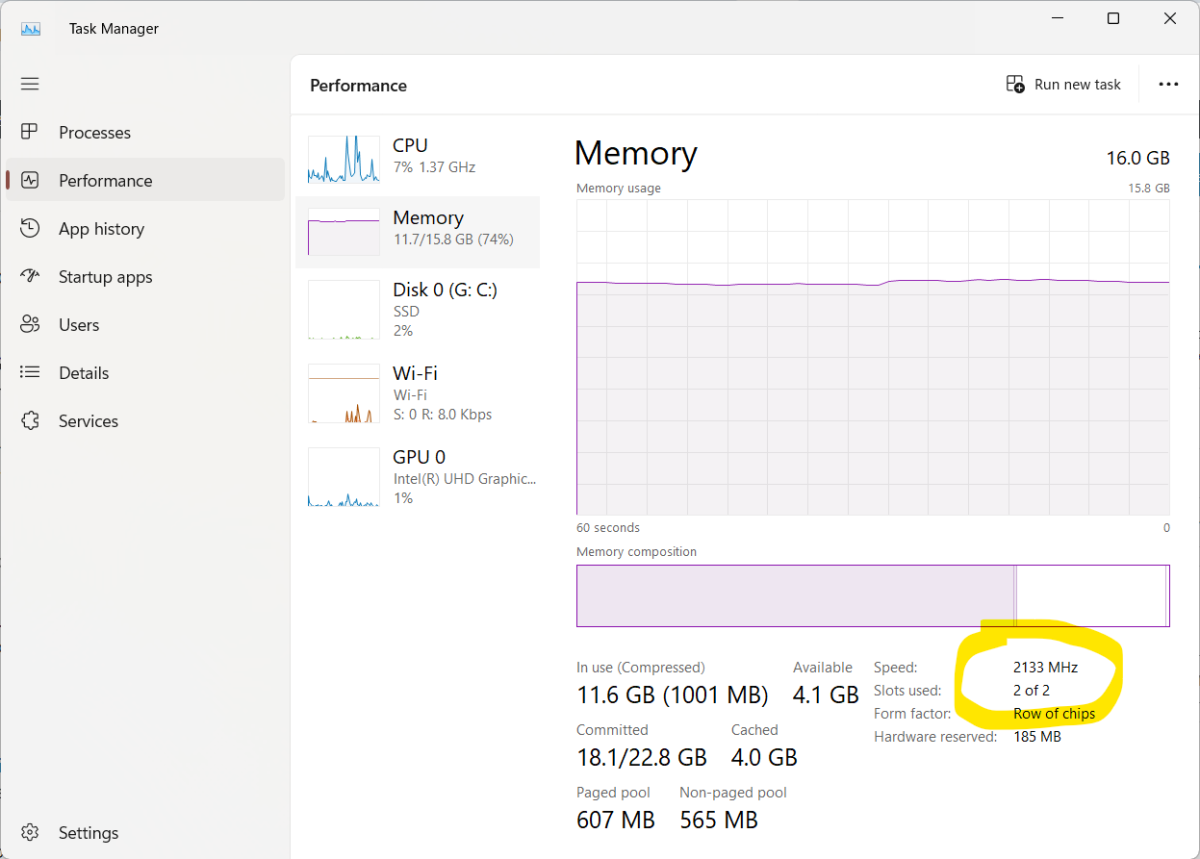
Microsoft will shift from using megahertz to megatransfers to describe system RAM which makes nerds mad.
Microsoft will shift from using megahertz to megatransfers to describe system RAM which makes nerds mad.
Gordon Mah Ung
Microsoft will shift from using megahertz to megatransfers to describe system RAM which makes nerds mad.
Gordon Mah Ung
Gordon Mah Ung
Going forward, that will change to the more correct “megatransfers per second,” according to a post on X.com by frequent Windows preview sleuth @phantomofearth and picked up by BleepingComputer. According to the post, Windows 11 beta preview 22635.3570 has the feature already, although it’s not enabled yet by default. Fear not angry nerds, if you can’t stand that Windows 11 uses the incorrect megahertz term, you can enable it using ViveTool on the beta build, BleepingComputer notes.
Who the hell cares?
You’re probably wondering why nerds get so aggro over it, but the reason is technical accuracy. The debate goes all the way back to the early days of PCs when single data rate SDRAM transferred a single bit per clock cycle using the good old 66MHz or 100MHz.
get windows 11 pro for cheap
Windows 11 Pro

Best Prices Today: €49.99 at PC-WELT Software-Shop – Windows 11 Home | €69.99 at PC-WELT Software-Shop – Windows 11 Pro
When DDR SDRAM was released in 2000, it introduced the ability to transfer data on both the rise and fall of a single clock, which meant a DDR/400 module transferred more data but its actual internal clock speed was half that, at 200MHz.
As we moved to DDR2, DDR3, and so on, methods were developed to increase bandwidth by pre-fetching additional data while the actual clock rates remained mostly the same. Today’s DDR5, for example, transfers 16-bits per clock cycle compared to DDR’s 2-bits per cycle, all while the clocks have remained relatively similar.
And despite the impressive 3,200 mega transfers per second of a DDR4/3200 module over DDR/400’s 400 mega transfers per second, both modules’ internal clock speeds are actually the same 200MHz. To make it more confusing, there’s also the bus clock (or IO clock speed) of the modules, which is usually half the module’s typical stated transfer speed. That means even if you meant to refer to a DDR5/4800 by its IO clock, it’s still not even close.
So you can see, the clock speed of modern RAM is nowhere close to say, 4,800MHz for a DDR5/4800 module, which is why you get brow beaten like Linus Tech Tips was by respected analyst (and friend of PCWorld’s Full Nerd Podcast) Dr. Ian Cutress.
With even the all-powerful Microsoft finally adopting megatransfers per second as the correct nomenclature to use when discussing a PC’s RAM, we’ve finally settled the debate forever. Now we can all agree MT/s is the correct way to discuss this topic without triggering the nerd brigade anymore. Right?
Sure.
Windows
