- Регистрация
- 15 Февраль 2018
- Сообщения
- 15 595
- Лучшие ответы
- 0
- Реакции
- 0
- Баллы
- 1 295
Offline

Andy Walker / Android Authority
The obvious or easiest option isn’t always the best, and this is especially true when it comes to Android apps. Many users swear by Google Chrome on their phones and while some genuinely appreciate its functionality and design, most non-techies use it because it’s preinstalled and immediately available. Sure, that’s a fair reason, but I don’t believe Chrome is the best browser for those not well-versed in online security and digital hygiene.
Do you think Google Chrome is a good browser for novices and non-techies?
6 votes
No, it's not a good browser for non-techies.
50%
 , it's not a good browser for non-techies.
, it's not a good browser for non-techies.50%
You might like Chrome, but it’s not for everyone

Rita El Khoury / Android Authority
It’s important to mention that Google Chrome remains in good standing with the technical Android community. In a recent open thread, I asked our readers for their opinions on the best browser available on the platform. In the related poll, 23% of respondents voted for Google Chrome, putting it just 1% behind the eventual poll winner, Brave. This proves that Google’s product is still widely used and respected by experienced users.
However, just because power users drive Chrome daily doesn’t mean it’s the best option for everyone, especially those who don’t know how to skirt its flaws. Android Authority readers probably know the pitfalls of using Chrome. Still, they use the browser regardless due to its nippy performance, ease of use, or syncing abilities across multiple devices. But Chrome doesn’t do a good enough job of shielding general users from the internet’s problems.

Andy Walker / Android Authority
Perhaps Google Chrome’s biggest detractor as a novice’s internet gateway is its inability to block distracting or potentially malicious content. Advertising is the lifeblood of services and websites, but the sheer number of misleading or deceptive pop-ups and obnoxious banners I’ve encountered on my parents’ phones is horrifying. Chrome offers no definitive way of shielding users from these, unless you utilize a tertiary ad-blocking solution requiring regular maintenance and management. I don’t want my parents accidentally tapping these banners, so I suggest that they use another browser.
Don’t want to miss the best from Android Authority?


My other big concern involves visual accessibility. Chrome for Android darkens the browser’s UI elements to match the Android device’s dark mode. That’s a welcome feature, but it doesn’t go far enough. While a handful of websites also support this, the vast majority do not, and will remain blindingly bright when loaded in Chrome. This isn’t just annoying; it’s damaging for those whose visual faculties are slowly degrading. Several Android browsers feature baked-in dark mode options that force websites to use dark backgrounds on white text, making the content on these sites much easier to read.
What do you find the most daunting about switching to a new browser?
157 votes
Disrupting my habits.
26%
Not getting access to the same features and extensions.
32%
A different bookmark system.
8%
Changing password managers.
34%
Lastly, as a Google product running on a Google-made operating system, Google Chrome incessantly desires users to log in with their Google accounts. This, in theory, is an excellent idea for non-techies. Using Chrome on their desktops, they can easily sync bookmarks, payment details, and settings from their main computers to their smartphones. That seamlessness is a boon for those who need to access similar websites across both devices. But this is problematic when using Chrome while logged in for general, scattered browsing and more personal tasks, like banking.
Chrome lets ads through, doesn't support global dark mode, and constantly bugs you to login. There are better options if you don't know how to navigate these problems.
In a bid to practice good digital hygiene, I never log into a browser if I’m using it for general web travel. More importantly, I’ll manually silo the content I browse using different apps. This may seem a little pedantic, but I don’t necessarily want my browser to know that I’m viewing a specific vacuum cleaner or blender, researching great places to stay for a year-end holiday, or asking random questions about the universe and the nature of time.
The best Android browsers for non-techies
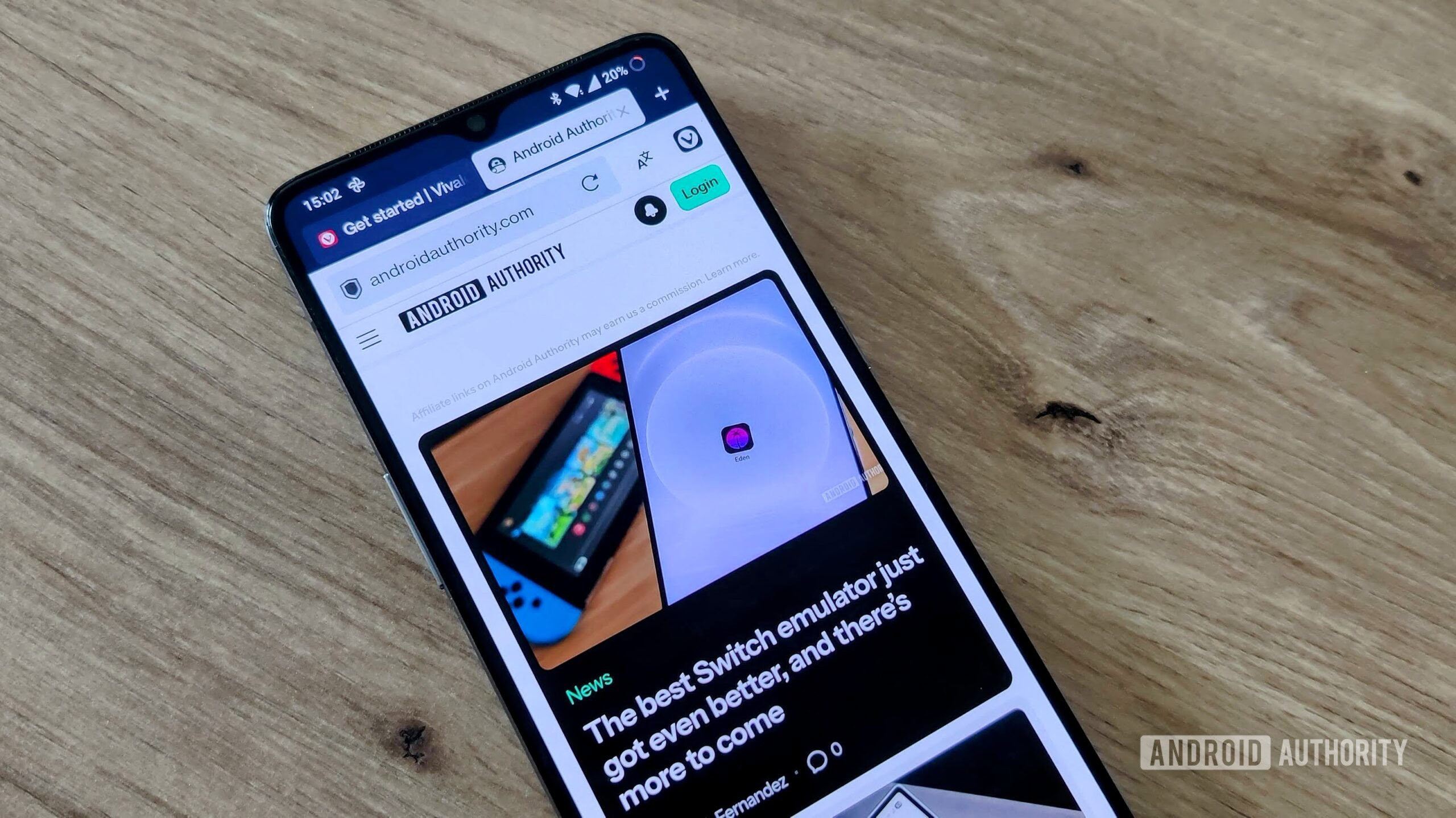
Mitja Rutnik / Android Authority
So, if Google Chrome isn’t a good browser for general users, what is? I recommend that my family use Mozilla Firefox, and a core reason is its excellent support for extensions. I’d install uBlock Origin for content blocking and Dark Reader for global website dark mode support. These extensions solve my two main problems above. However, one small problem: Firefox doesn’t look or feel like Chrome. This could be a roadblock for those users who have stuck with Google’s browser for years and are now resistant to change.
While I favor Firefox, those who can't let go of Chrome might be better serviced by Vivaldi.
But a browser that leverages Chrome’s underpinning technology but puts its own spin on it is Vivaldi.
 , it looks a little different compared to Chrome, but the changes are positive. It’s easy to navigate the app. Bookmarks and other important functions are readily available to users through a shortcut on the toolbar, and it includes built-in content blocking and global dark web page options. It has everything that’s necessary without being too complex for novices to use or for family tech support to set up securely.
, it looks a little different compared to Chrome, but the changes are positive. It’s easy to navigate the app. Bookmarks and other important functions are readily available to users through a shortcut on the toolbar, and it includes built-in content blocking and global dark web page options. It has everything that’s necessary without being too complex for novices to use or for family tech support to set up securely.Of course, there are other browsers that’ll be better suited for more particular browsing habits. Banana Browser is best for those who watch YouTube, TikTok, Facebook, and other video sites on their browsers. It packs ad-block smarts, Sponsorblock support, and a dedicated video player UI.
I’d be remiss not to mention Brave, which our readers voted the best Android browser. It includes some great privacy-forward features, like options to block social media widgets by default and remove AI results from search results.
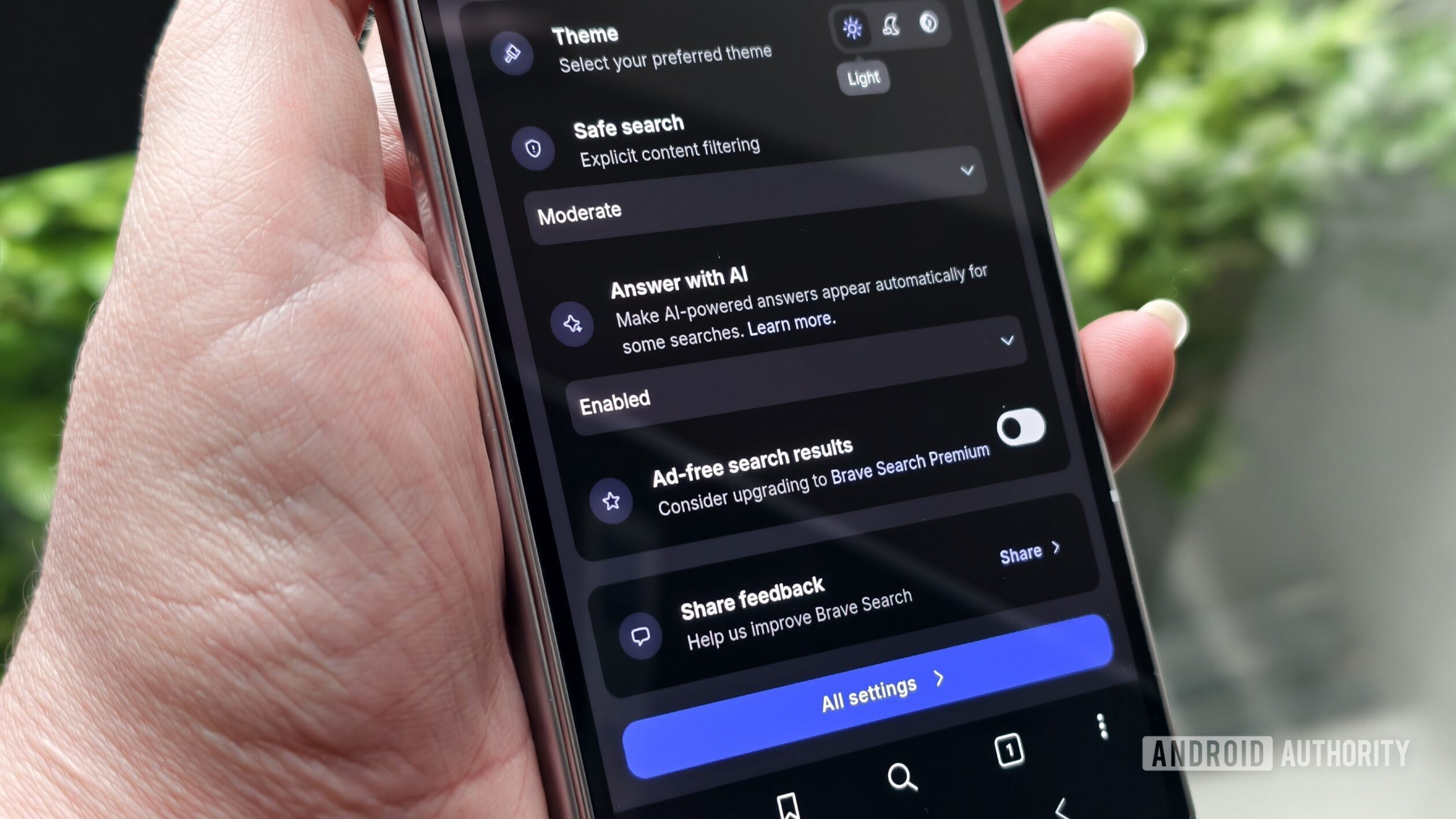
Megan Ellis / Android Authority
Google Chrome is still widely used by many experienced and non-technical users. Given its limitations, I can’t recommend it for those not well-versed in smartphone privacy and security. It freely allows ads, makes viewing web pages in low light difficult, and encourages you to sign in with your Google account. These are all problematic for those inexperienced with online security or digital hygiene or arent’ quite aware of the risks.
If you’re a novice smartphone user, I implore you to research and choose one of the many Chrome alternatives available. If you’re a family member who acts as tech support, explain to your loved ones the problems with Chrome and why an alternative (or a supporting browser) is beneficial.
Thank you for being part of our community. Read our Comment Policy before posting.
