
Credit: Edgar Cervantes / Android Authority
- Google Messages is changing how you can click and attach images, to make it easier to attach multiple images in a conversation.
- When you click a new photo, the full-screen image preview lets you attach multiple images, each with its own caption.
- However, this new beta removes the image editing options, which isn’t ideal.
Google Messages is found on most Android flagships these days, and it’s a handy app to have. It can handle all your SMS and MMS needs but also works for longer texts and group chats, thanks to RCS. You can share images through RCS, too, but the app didn’t really make it that easy to attach a bunch of images to your conversation at once. Google seems to be making amends, as the Messages app is making it easier to attach multiple images. There’s also a wider beta testing of this feature underway, indicating that rollout is imminent.
Leaker AssembleDebug spotted the new image attachment screen in Google Messages when you click a new photo. Previously, when you tried to click a new photo, it would snap a pic, show you a full-screen preview, and let you send it forward. But with this change, clicking a photo opens the full-screen image preview that brings a new caption box. There’s also a new button to add more images, which will bring you back to the photo clicker and let you click more photos.
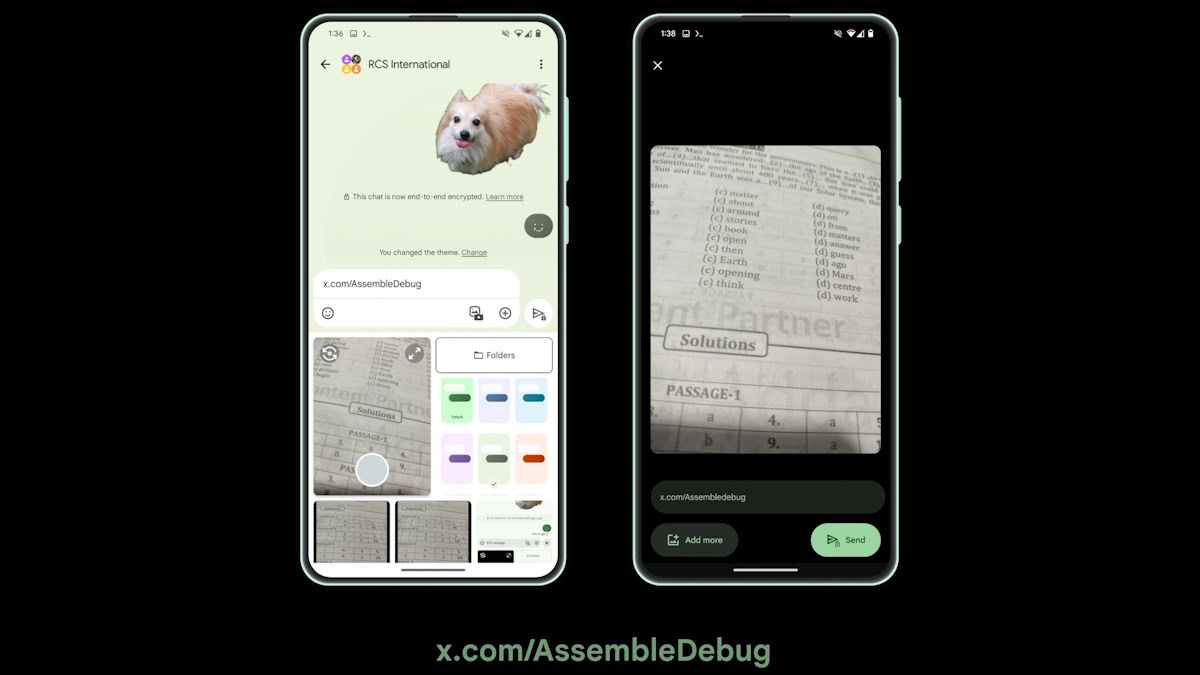
Credit: AssembleDebug on X
AndroidPolice notes that this UI in the latest beta is now being rolled out to users across many devices and regions, indicating wider testing.
Changes between the two UI include swapping out the Attach button to become the Send button. The save button is now the Add more button, and you can clearly see the new caption box. However, the Edit button on the top right is missing, so that’s two steps forward and one step back.
This change is currently limited to Messages beta users. Depending on the feedback, the change may or may not roll out to users in the stable branch.
Did you get the new UI on your Google Messages app? Do you like the change? Let us know in the comments below!
