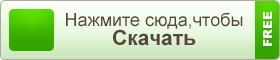Program Name: Avid Media Composer 2018.12.14
Program Type: Vdeo Editing
Release Date: December 31, 2020
Homepage: www.avid.com/US/products/media-composer/
Interface Language: Multilingual
Platform: Win & Mac


Where are the Media Composer documents for the 2018 releases?
For information on Media Composer v2019.x documentation - click here
Document Listing Media Composer 2018.x Fixes Only
Media Composer v2018.12.14 ReadMe
Media Composer v2018.12.13 ReadMe
Media Composer v2018.12.12 ReadMe
Media Composer v2018.12.11 ReadMe (updated May 15, 2020)
Media Composer v2018.12.10 ReadMe
Media Composer v2018.12.9 ReadMe
Media Composer v2018.12.8 ReadMe (updated November 15, 2019)
Media Composer v2018.12.7 ReadMe
Media Composer v2018.12.6 ReadMe
Media Composer v2018.12.5 ReadMe
Media Composer v2018.12.4 ReadMe
Media Composer v2018.12.3 ReadMe
Media Composer v2018.12.2 ReadMe
Media Composer v2018.12.1 ReadMe
Media Composer v2018.12 ReadMe
Media Composer v2018.12 What's New
Media Composer v2018.11 ReadMe
Media Composer v2018.10 ReadMe
Media Composer v 2018.10 What's New
Media Composer v2018.9 ReadMe
Media Composer v2018.9 What's New
Media Composer v2018.8 ReadMe
Media Composer v2018.8 What's New
Media Composer v2018.x Editing Guide
Media Composer v2018.x Effects and Color Correction Guide
Editing Application Install Guide
FlexNet Device Manager for Avid Administration Guide (Floating License Server)
Avid Supported Video File Formats
Avid Media Composer Best Practices Guide for VMware
For information on Avid Link documentation - click here
For information on the Application Manager documentation - click here
For information on Avid Artist | DNxIV documentation - click here
For information on Avid Artist | DNxIQ documentation - click here
For information on Avid Artist | DNxIO documentation - click here
For information on Media Composer | Cloud documentation - click here
Fixed in Media Composer v2018.12.14
The following have been fixed:
➤ Bug Number: MCCET-3495. Avid Titler+ did not show the correct font when opening a sequence.
➤ Bug Number: MCCET-3860. In some instances, when in a Production Management environment, the application unexpectedly deleted the original files of linked clips.
➤ Bug Number: MCCET-3792. If the primary Transfer Engine was down, the Send to Playback list would not appear.
➤ Bug Number: MCCET-3818. In some instances, a User folder was being placed in a project when accessing a bin from a different project.
➤ Bug Number: MCCET-3866. You might have received a “BAAF Processor” error when linking to the CONTENTS folder level of spanned P2 media.
➤ Bug Number: MCCET-3584. (MediaCentral | Cloud UX environment) When batch re-importing TIFF that are included in Prunus AAF files, clips display as WRONG FORMAT.
➤ Bug Number: MCCET-3772. When Dynamic Relink was enabled, you could not link to full clips of spanned P2 media.
➤ Bug Number: MCCET-3359. (NEXIS) Relinking and working with linked Panasonic Varicam LT format MXF AVC-intra 4K media was very slow.
➤ Bug Number: MCCET-3803. When performing an AAF export doing copy media with transcode to WAV, the proper ID was not retained.
➤ Bug Number: MCCET-2847. (macOS) You might have received a “LegendAudioDev” error when recording audio only with the Capture Tool.
➤ Bug Number: MCCET-3862. You might have experienced drop outs over cuts and dissolves when playing back and/or exporting a 5.1 sequence with audio clips that have LFE added in the advanced panner.
➤ Bug Number: MCCET-3892. Media Composer Floating License consumed 2 seats during activation.
➤ Bug Number: MCCET-3762. You continued to receive the warning, even after selecting the “Don’t warn again” message, when loading IMX50 SD clips with restrictions.
➤ Bug Number: MCCET-3716. A keyboard shortcut for audio punch-in and record did not always start recording.
➤ Bug Number: MCCET-3750. (Japanese locale) In some instances, you could not open your Project by double-clicking the .avp file.
➤ Bug Number: MCCET-3742. Markers did not display in an EDL if placed on a group clip
Windows Media Composer 2018.12.14 Download:
Mac Media Composer 2018.12.14 Download:
Program Type: Vdeo Editing
Release Date: December 31, 2020
Homepage: www.avid.com/US/products/media-composer/
Interface Language: Multilingual
Platform: Win & Mac


Where are the Media Composer documents for the 2018 releases?
For information on Media Composer v2019.x documentation - click here
Document Listing Media Composer 2018.x Fixes Only
Media Composer v2018.12.14 ReadMe
Media Composer v2018.12.13 ReadMe
Media Composer v2018.12.12 ReadMe
Media Composer v2018.12.11 ReadMe (updated May 15, 2020)
Media Composer v2018.12.10 ReadMe
Media Composer v2018.12.9 ReadMe
Media Composer v2018.12.8 ReadMe (updated November 15, 2019)
Media Composer v2018.12.7 ReadMe
Media Composer v2018.12.6 ReadMe
Media Composer v2018.12.5 ReadMe
Media Composer v2018.12.4 ReadMe
Media Composer v2018.12.3 ReadMe
Media Composer v2018.12.2 ReadMe
Media Composer v2018.12.1 ReadMe
Media Composer v2018.12 ReadMe
Media Composer v2018.12 What's New
Media Composer v2018.11 ReadMe
Media Composer v2018.10 ReadMe
Media Composer v 2018.10 What's New
Media Composer v2018.9 ReadMe
Media Composer v2018.9 What's New
Media Composer v2018.8 ReadMe
Media Composer v2018.8 What's New
Media Composer v2018.x Editing Guide
Media Composer v2018.x Effects and Color Correction Guide
Editing Application Install Guide
FlexNet Device Manager for Avid Administration Guide (Floating License Server)
Avid Supported Video File Formats
Avid Media Composer Best Practices Guide for VMware
For information on Avid Link documentation - click here
For information on the Application Manager documentation - click here
For information on Avid Artist | DNxIV documentation - click here
For information on Avid Artist | DNxIQ documentation - click here
For information on Avid Artist | DNxIO documentation - click here
For information on Media Composer | Cloud documentation - click here
Fixed in Media Composer v2018.12.14
The following have been fixed:
➤ Bug Number: MCCET-3495. Avid Titler+ did not show the correct font when opening a sequence.
➤ Bug Number: MCCET-3860. In some instances, when in a Production Management environment, the application unexpectedly deleted the original files of linked clips.
➤ Bug Number: MCCET-3792. If the primary Transfer Engine was down, the Send to Playback list would not appear.
➤ Bug Number: MCCET-3818. In some instances, a User folder was being placed in a project when accessing a bin from a different project.
➤ Bug Number: MCCET-3866. You might have received a “BAAF Processor” error when linking to the CONTENTS folder level of spanned P2 media.
➤ Bug Number: MCCET-3584. (MediaCentral | Cloud UX environment) When batch re-importing TIFF that are included in Prunus AAF files, clips display as WRONG FORMAT.
➤ Bug Number: MCCET-3772. When Dynamic Relink was enabled, you could not link to full clips of spanned P2 media.
➤ Bug Number: MCCET-3359. (NEXIS) Relinking and working with linked Panasonic Varicam LT format MXF AVC-intra 4K media was very slow.
➤ Bug Number: MCCET-3803. When performing an AAF export doing copy media with transcode to WAV, the proper ID was not retained.
➤ Bug Number: MCCET-2847. (macOS) You might have received a “LegendAudioDev” error when recording audio only with the Capture Tool.
➤ Bug Number: MCCET-3862. You might have experienced drop outs over cuts and dissolves when playing back and/or exporting a 5.1 sequence with audio clips that have LFE added in the advanced panner.
➤ Bug Number: MCCET-3892. Media Composer Floating License consumed 2 seats during activation.
➤ Bug Number: MCCET-3762. You continued to receive the warning, even after selecting the “Don’t warn again” message, when loading IMX50 SD clips with restrictions.
➤ Bug Number: MCCET-3716. A keyboard shortcut for audio punch-in and record did not always start recording.
➤ Bug Number: MCCET-3750. (Japanese locale) In some instances, you could not open your Project by double-clicking the .avp file.
➤ Bug Number: MCCET-3742. Markers did not display in an EDL if placed on a group clip
Windows Media Composer 2018.12.14 Download:
Для просмотра содержимого вам необходимо авторизоваться.
Для просмотра содержимого вам необходимо авторизоваться.
Mac Media Composer 2018.12.14 Download:
Для просмотра содержимого вам необходимо авторизоваться.
Последнее редактирование: