Microsoft appears to have pushed the ability to upload documents, screenshots, and images to Windows 11’s Copilot AI assistant, allowing you to ask it to make sense of documents stored on your PC.
Being able to “query” a document is a subtly powerful capability that you may have never taken advantage of. And it’s way, way faster than running it on your own PC. Unfortunately, this new capability may suffer from the same problem that other LLMs might struggle with: persistence.
“Querying” a document means asking Copilot questions about it. “What’s it mean?” “Sum it up for me in 30 words.” “What next steps should I take?” Ideally, Copilot should be able to take an involved, complex document like a contract and allow the average user (you and I) to make sense of it all. You can already do this with Edge and a web page; what this capability does is allow you to take a private file that you already have on your PC and make it queryable in just a few seconds.
Right now, I’m seeing this capability on both Copilot for Microsoft Edge as well as Microsoft’s Copilot site. Twitter users spotted it last week, which was picked up by XDA Developers. Microsoft has said previously that it will launch Copilot for OneDrive soon, which will automatically analyze every file you’ve stored in the Microsoft cloud.
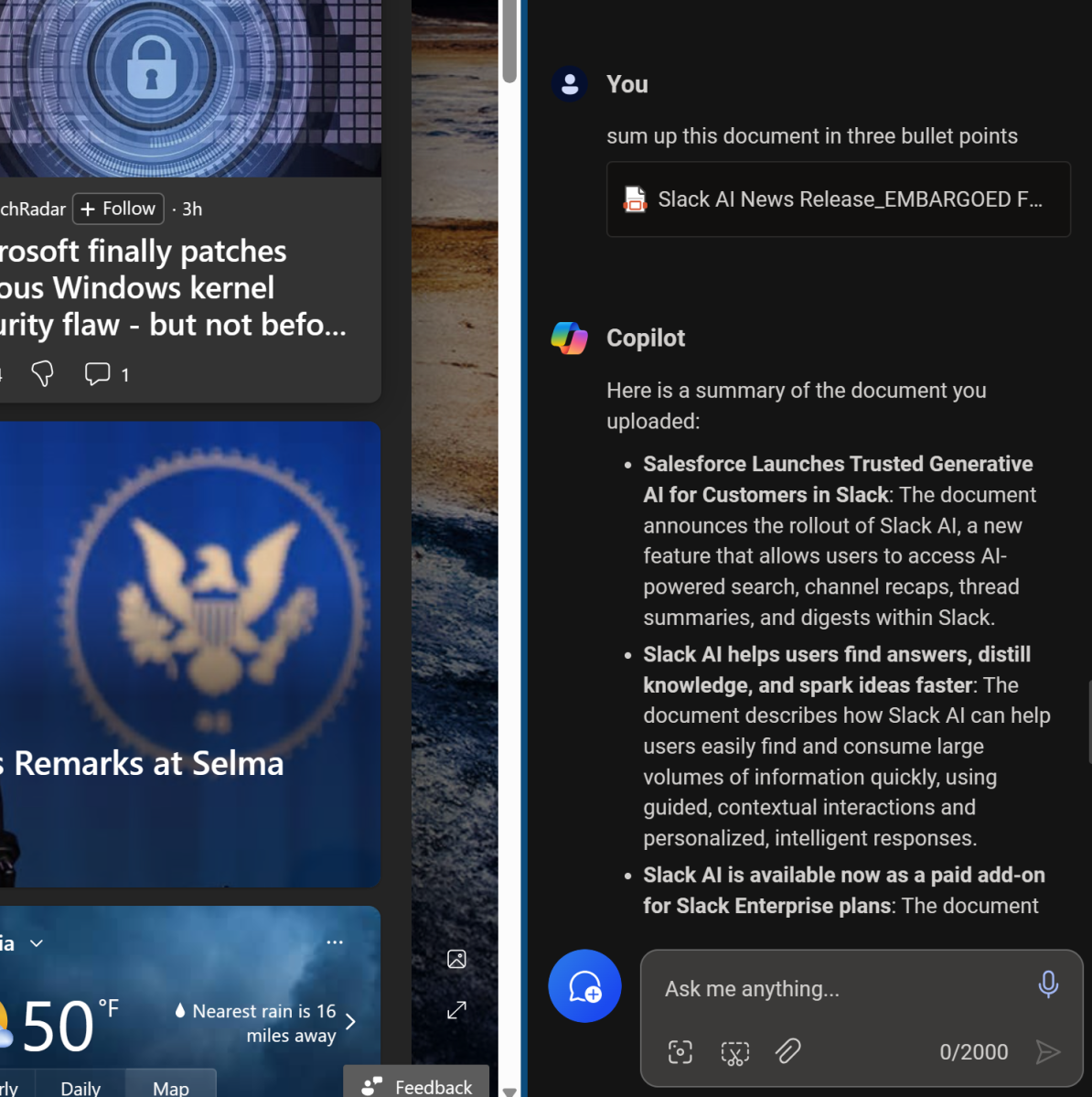
Microsoft Copilot can perform basic summaries, of course, which can be handy to winnow down a long document.
Mark Hachman / IDG
On Edge, Copilot now includes three icons below the query box: a “camera” for image uploads, a “scissors” for screenshots, and a “paperclip” for uploading files. Simply click on the paperclip icon and select the file to upload.
Once you do so, Copilot will analyze the document in a few seconds. That’s remarkably faster than the time it took to train a local LLM / AI chatbot on a local file, which took well over an hour to do so on a fast gaming notebook. (Weirdly, Copilot for Edge performed the task; the Copilot site ran into a “technical error” and failed.)
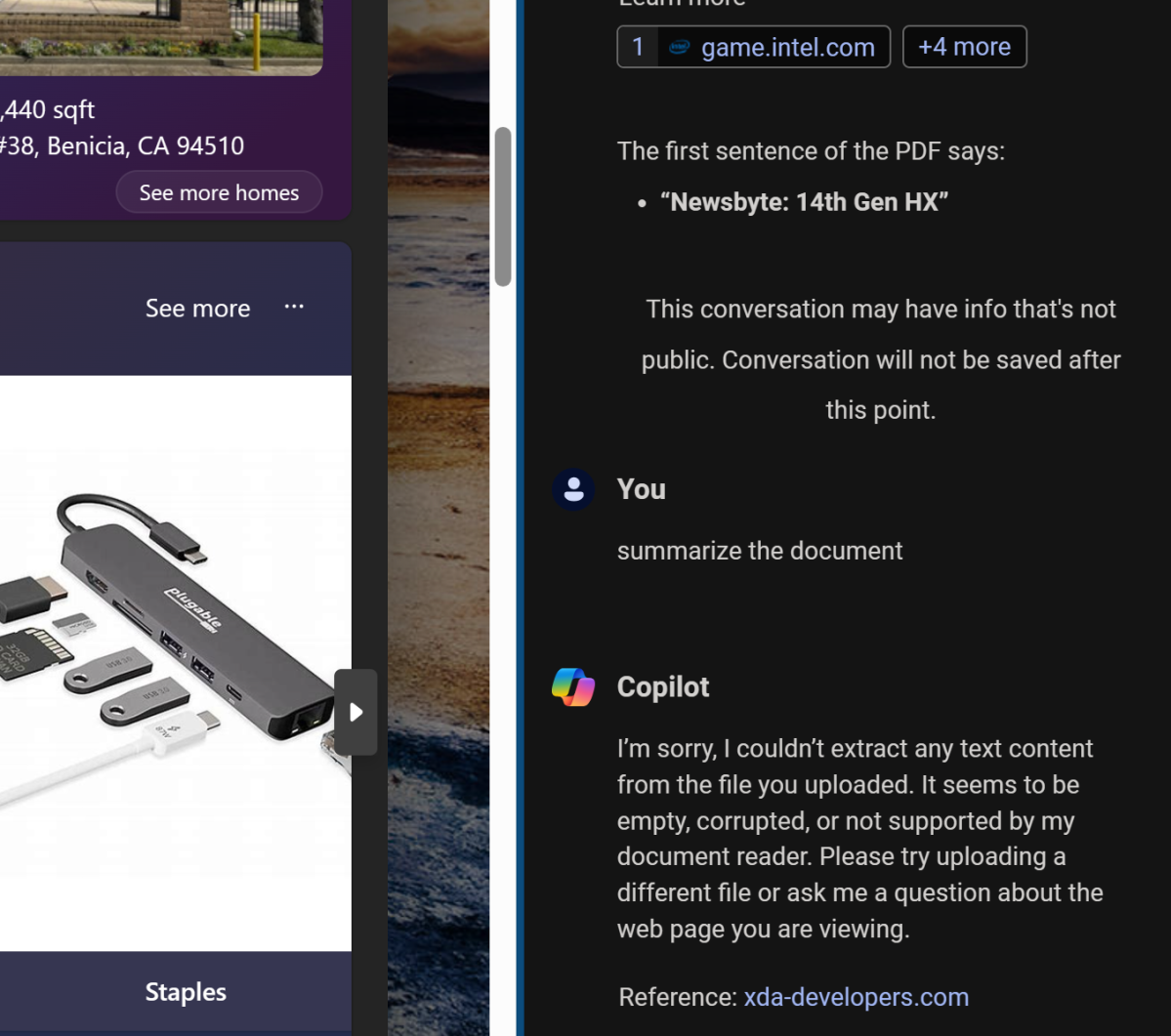
Copilot is still susceptible to Copilot’s quirks; on one iteration, it thought what I was uploading was confidential information and wouldn’t query it.
Mark Hachman / IDG
The problem is that Copilot doesn’t seem to want to stick with it. Most of the documents residing on my PC are old press releases and presentations, and Copilot did a fine job of summarizing a long presentation into a short summary. It did the same for an old press release, as well. But when I tried to follow up, Copilot would sometimes forget what I was talking about, especially if I didn’t specifically mention the document. Sometimes it would try to go the Web and search for the answer instead.
There’s a tradeoff, of course. Analyzing a private file privately, on your own PC, means that you don’t have to upload a copy of your aunt’s will, say, to the Microsoft cloud. But it’s so much faster, too. This feature has potential, even if it comes across as a bit half-baked right now.
Personal Software
Being able to “query” a document is a subtly powerful capability that you may have never taken advantage of. And it’s way, way faster than running it on your own PC. Unfortunately, this new capability may suffer from the same problem that other LLMs might struggle with: persistence.
“Querying” a document means asking Copilot questions about it. “What’s it mean?” “Sum it up for me in 30 words.” “What next steps should I take?” Ideally, Copilot should be able to take an involved, complex document like a contract and allow the average user (you and I) to make sense of it all. You can already do this with Edge and a web page; what this capability does is allow you to take a private file that you already have on your PC and make it queryable in just a few seconds.
Right now, I’m seeing this capability on both Copilot for Microsoft Edge as well as Microsoft’s Copilot site. Twitter users spotted it last week, which was picked up by XDA Developers. Microsoft has said previously that it will launch Copilot for OneDrive soon, which will automatically analyze every file you’ve stored in the Microsoft cloud.
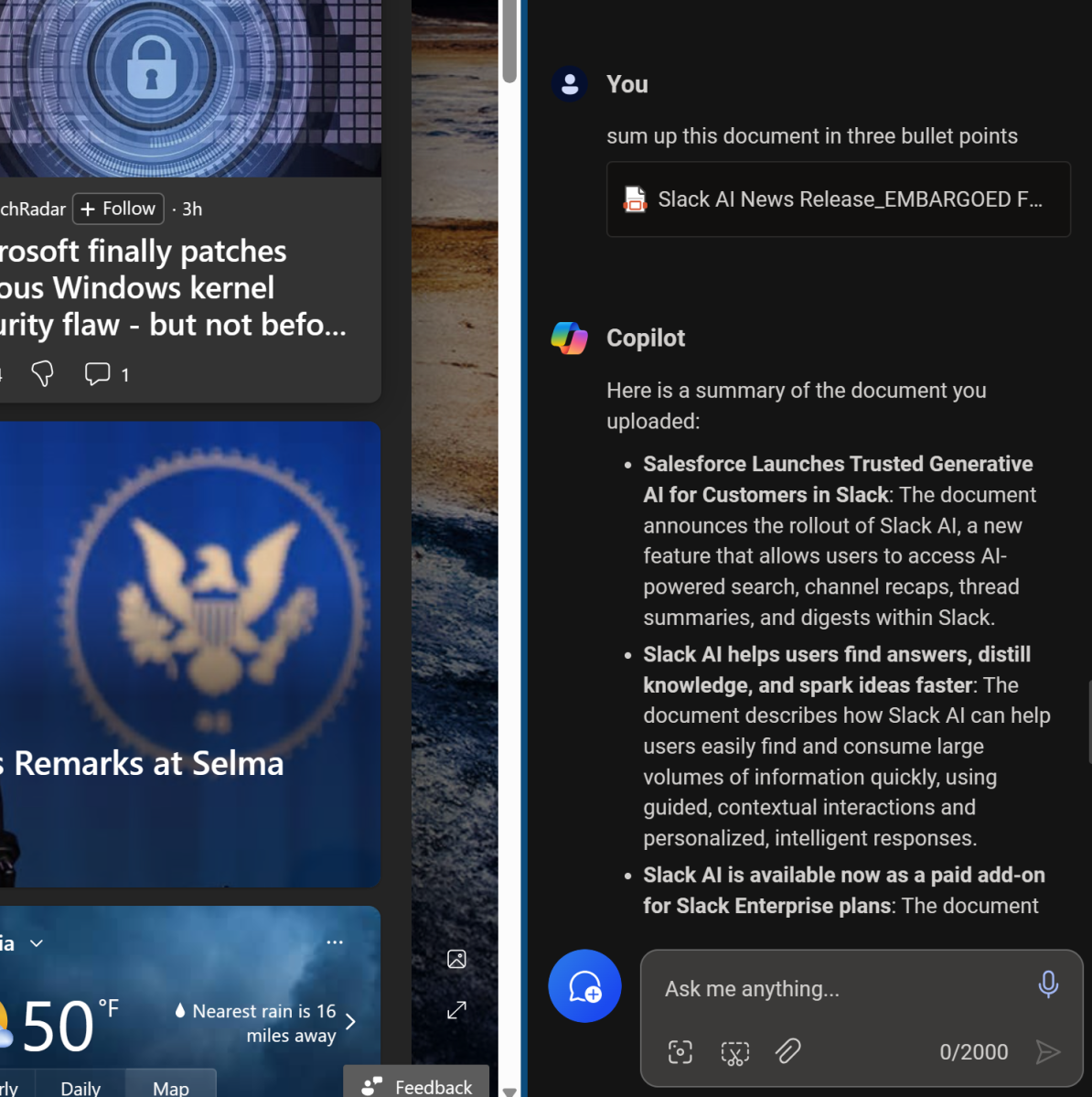
Microsoft Copilot can perform basic summaries, of course, which can be handy to winnow down a long document.
Mark Hachman / IDG
On Edge, Copilot now includes three icons below the query box: a “camera” for image uploads, a “scissors” for screenshots, and a “paperclip” for uploading files. Simply click on the paperclip icon and select the file to upload.
Once you do so, Copilot will analyze the document in a few seconds. That’s remarkably faster than the time it took to train a local LLM / AI chatbot on a local file, which took well over an hour to do so on a fast gaming notebook. (Weirdly, Copilot for Edge performed the task; the Copilot site ran into a “technical error” and failed.)
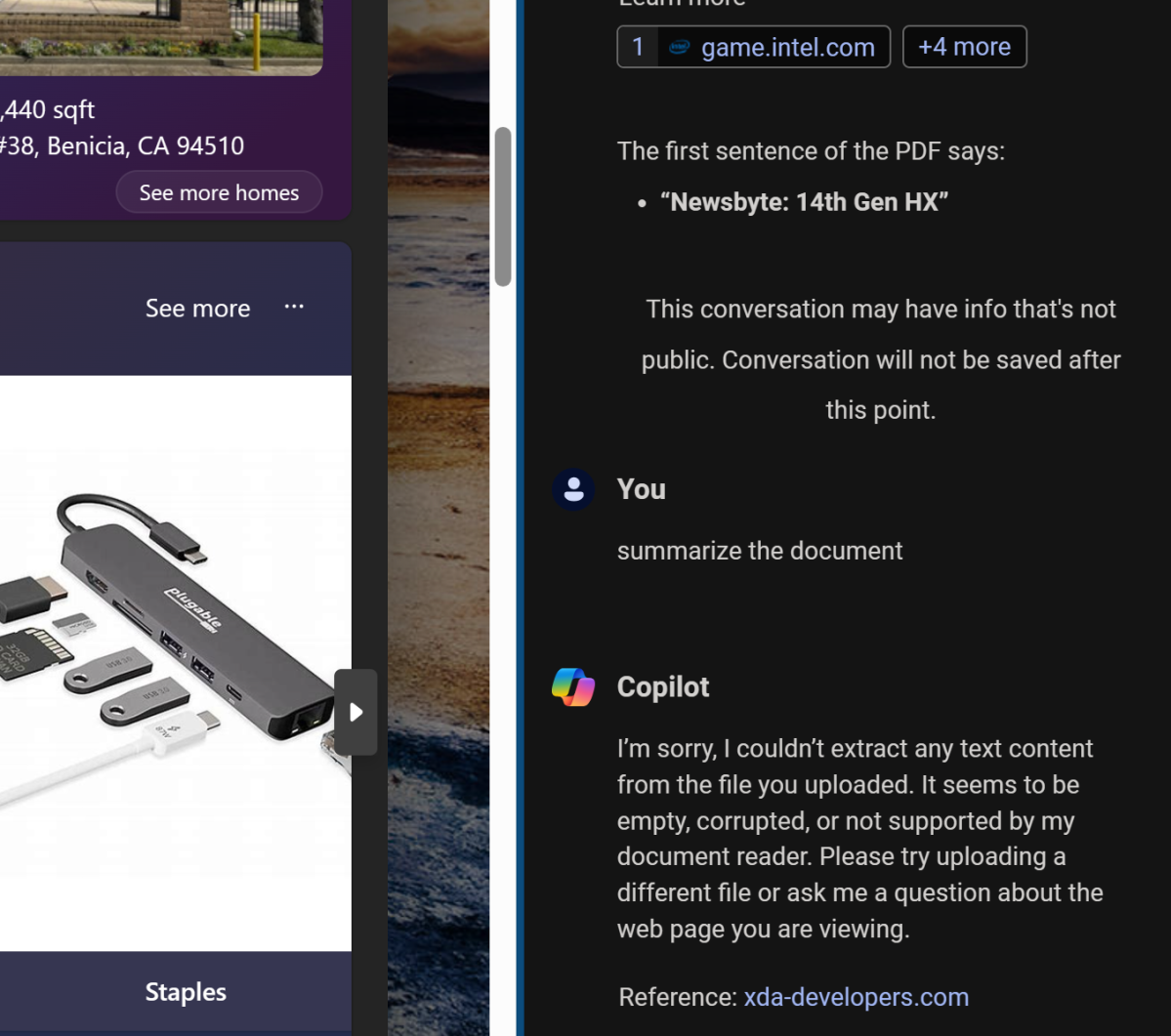
Copilot is still susceptible to Copilot’s quirks; on one iteration, it thought what I was uploading was confidential information and wouldn’t query it.
Mark Hachman / IDG
The problem is that Copilot doesn’t seem to want to stick with it. Most of the documents residing on my PC are old press releases and presentations, and Copilot did a fine job of summarizing a long presentation into a short summary. It did the same for an old press release, as well. But when I tried to follow up, Copilot would sometimes forget what I was talking about, especially if I didn’t specifically mention the document. Sometimes it would try to go the Web and search for the answer instead.
There’s a tradeoff, of course. Analyzing a private file privately, on your own PC, means that you don’t have to upload a copy of your aunt’s will, say, to the Microsoft cloud. But it’s so much faster, too. This feature has potential, even if it comes across as a bit half-baked right now.
Personal Software
