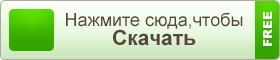Program Name: Avid Media Composer 2018.8
Program Type: Vdeo Editing
Release Date: August 13, 2018
Homepage: www.avid.com/US/products/media-composer/
Interface Language: Multilingual
Platform: Win & Mac

Where are the Media Composer documents for the 2018 releases?
Document Listing Media Composer 2018.x Fixes Only
Media Composer v2018.8 ReadMe
Media Composer v2018.8 What's New
Media Composer v2018.x Editing Guide
Editing Application Install Guide
FlexNet Device Manager for Avid Administration Guide (Floating License Server)
Avid Supported Video File Formats
Avid Media Composer Best Practices Guide for VMware
New in Media Composer v2018.8
Avid Generic Plug-in
Avid continues working to remove dependencies on QuickTime libraries. With this release, improvements have been made to the Avid Generic plug-in. You should not see any functional changes when linking with the Avid Generic plug-in. However, if you open a bin that contains clips linked with the Avid Generic Plug-in from the previous release, you will see Avid Generic Plug-In v2.6 in the Plug-In column of the bin or the Source Browser. Linking with the current release will display Avid Generic Plug-in without a version number.
Launching Media Composer | First
Previously, a separate installer was required for Media Composer First. With this release, you have a single installer for Media Composer and Media Composer | First.
Note: The option to run as Media Composer | First is now include in the Avid Media Composer Activation window.

Additional Correlation Tracker
The editing application uses a tracking engine to perform the calculation method that is needed to recognize a moving pattern and generate data for it. The Correlation Tracker engine is often the best choice for tracking motion in an image. It usually produces accurate tracking data when the target area is distinctive. An additional tracker engine “Correlation Tracker (Enhanced)” has been included with this release. Use the Correlation Tracker (Enhanced) engine if the moving pattern includes rotations.

Exporting to XDCAM Change
With this release, when exporting XDCAM OP1a, you select XDCAM through the Avid Media Processor.
To export to XDCAM:

5. In the Video Compression menu, select the desired XDCAM compression.

6. Click Save.
7. Choose the location where you want to save the file.
8. Click Save.
Exporting AVC-I OP1a
This release expands our support for exporting AVCI-OP1a. With this release you can choose to Export to AVC-Intra 50/AVC-Intra 100 using the Avid Media Processor with the following projects:

Avid Artist | DNxIP
Avid Artist | DNxIP is a portable Thunderbolt 3 ingest and playback device for professional HD video and audio over IP. For user documentation, see http://avid.force.com/pkb/articles/en_US/ user_guide/Avid-Artist-DNxIP-Documentation.
Setting Automatic HDR Conversions for SDR Media
The editing application allows you to map the white point of SDR (Standard Dynamic Range) media for REC2020 (HLG) and REC2020 (PQ) projects. You can choose from the following conversion options:
Set the appropriate value in the Color Correction Settings.

New 3D LUTS for HDR to 709 Conversions
We have added 3 LUTs that allows you to preserve high luminance values when converting to Rec.709.
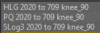
These LUTs allow converting HDR media to SDR (Standard dynamic range, Rec.709) but have the characteristics of preserving the HDR highlights. For example, for PQ, the highlights (203 to 1000 nits) get remapped in the 90 to 100% IRE range in 709.
This is different from the regular PQ 2020 to 709 LUT which maps 203 nits to 100%IRE while clipping values above 203 nits. This LUT is the reverse of 709 to PQ 2020, which maps 100% IRE to 203 nits.
Windows Media Composer 2018.8 Download:
Mac Media Composer 2018.8 Download:
Program Type: Vdeo Editing
Release Date: August 13, 2018
Homepage: www.avid.com/US/products/media-composer/
Interface Language: Multilingual
Platform: Win & Mac
Where are the Media Composer documents for the 2018 releases?
Document Listing Media Composer 2018.x Fixes Only
Media Composer v2018.8 ReadMe
Media Composer v2018.8 What's New
Media Composer v2018.x Editing Guide
Editing Application Install Guide
FlexNet Device Manager for Avid Administration Guide (Floating License Server)
Avid Supported Video File Formats
Avid Media Composer Best Practices Guide for VMware
New in Media Composer v2018.8
Avid Generic Plug-in
Avid continues working to remove dependencies on QuickTime libraries. With this release, improvements have been made to the Avid Generic plug-in. You should not see any functional changes when linking with the Avid Generic plug-in. However, if you open a bin that contains clips linked with the Avid Generic Plug-in from the previous release, you will see Avid Generic Plug-In v2.6 in the Plug-In column of the bin or the Source Browser. Linking with the current release will display Avid Generic Plug-in without a version number.
Launching Media Composer | First
Previously, a separate installer was required for Media Composer First. With this release, you have a single installer for Media Composer and Media Composer | First.
Note: The option to run as Media Composer | First is now include in the Avid Media Composer Activation window.

Additional Correlation Tracker
The editing application uses a tracking engine to perform the calculation method that is needed to recognize a moving pattern and generate data for it. The Correlation Tracker engine is often the best choice for tracking motion in an image. It usually produces accurate tracking data when the target area is distinctive. An additional tracker engine “Correlation Tracker (Enhanced)” has been included with this release. Use the Correlation Tracker (Enhanced) engine if the moving pattern includes rotations.

Exporting to XDCAM Change
With this release, when exporting XDCAM OP1a, you select XDCAM through the Avid Media Processor.
To export to XDCAM:
- Choose the file you want to export to XDCAM.
- Select File > Output > Export to File.
- Click Options.
- In the Export As pulldown, select Avid Media Processor.

5. In the Video Compression menu, select the desired XDCAM compression.

6. Click Save.
7. Choose the location where you want to save the file.
8. Click Save.
Exporting AVC-I OP1a
This release expands our support for exporting AVCI-OP1a. With this release you can choose to Export to AVC-Intra 50/AVC-Intra 100 using the Avid Media Processor with the following projects:
- 720p23.98, 720p25, 720p29.97, 720p50, 720p59.94
- 1080p23.98, 1080p25, 1080p29.97, 1080p50,1080p59.94
- 1080i25, 1080i29.97

Avid Artist | DNxIP
Avid Artist | DNxIP is a portable Thunderbolt 3 ingest and playback device for professional HD video and audio over IP. For user documentation, see http://avid.force.com/pkb/articles/en_US/ user_guide/Avid-Artist-DNxIP-Documentation.
Setting Automatic HDR Conversions for SDR Media
The editing application allows you to map the white point of SDR (Standard Dynamic Range) media for REC2020 (HLG) and REC2020 (PQ) projects. You can choose from the following conversion options:
- Map the white point of SDR to 50% for HLG projects and to 100 nits for PQ projects
- Map the white point of SDR to 75% for HLG projects and to 203 nits for PQ projects
Set the appropriate value in the Color Correction Settings.

New 3D LUTS for HDR to 709 Conversions
We have added 3 LUTs that allows you to preserve high luminance values when converting to Rec.709.
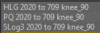
These LUTs allow converting HDR media to SDR (Standard dynamic range, Rec.709) but have the characteristics of preserving the HDR highlights. For example, for PQ, the highlights (203 to 1000 nits) get remapped in the 90 to 100% IRE range in 709.
This is different from the regular PQ 2020 to 709 LUT which maps 203 nits to 100%IRE while clipping values above 203 nits. This LUT is the reverse of 709 to PQ 2020, which maps 100% IRE to 203 nits.
Windows Media Composer 2018.8 Download:
Для просмотра содержимого вам необходимо авторизоваться.
Mac Media Composer 2018.8 Download:
Для просмотра содержимого вам необходимо авторизоваться.