- Регистрация
- 15 Февраль 2018
- Сообщения
- 661
- Лучшие ответы
- 0
- Реакции
- 2
- Баллы
- 850
Online
Program Name: Avid Media Composer 2022.7
Program Type: Vdeo Editing
Release Date: July 7th, 2022
Homepage: www.avid.com/US/products/media-composer/
Interface Language: Multilingual
Platform: Win & Mac
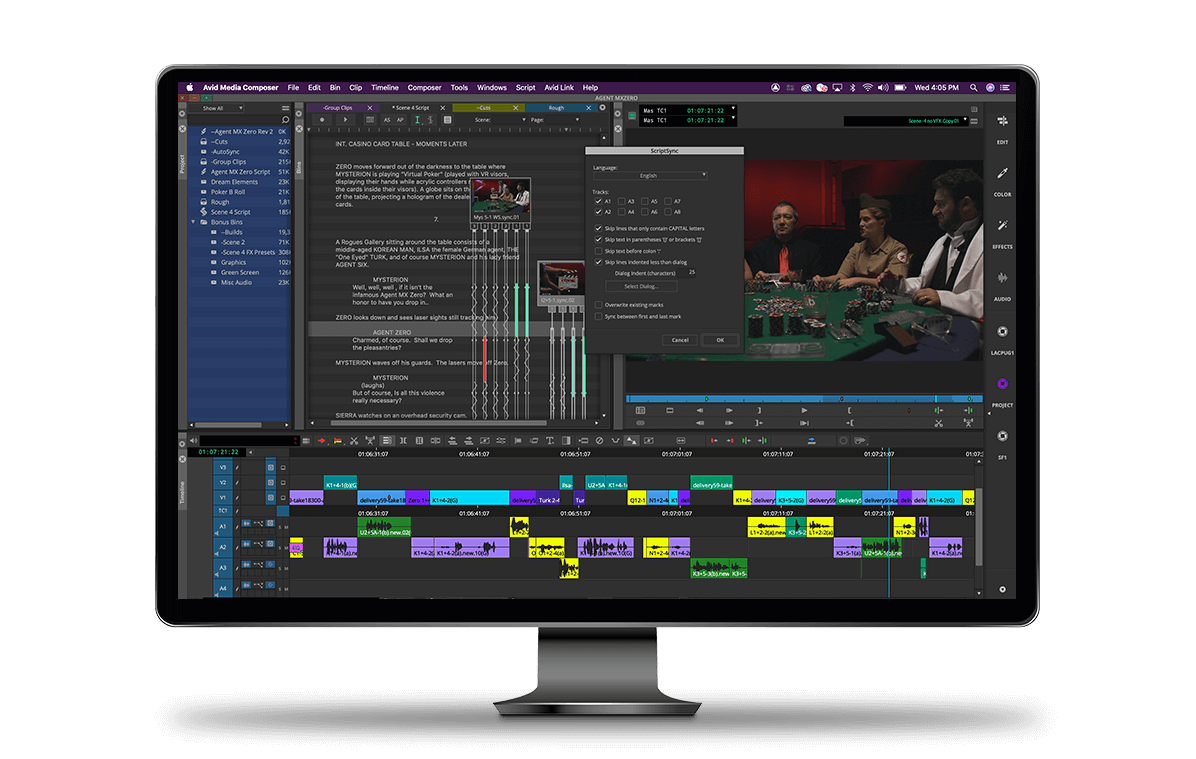
Last Updated : July 13, 2022
Products Affected :
Where are the documents for Media Composer v2022?
Media Composer v2022.7 What's New
Media Composer v2022.7 ReadMe (updated July 13, 2022)
Media Composer v2022.4 What's New
Media Composer v2022.4 ReadMe (updated April 25, 2022)
Media Composer Install Guide
Media Composer v2022.x Editing Guide (updated July 7, 2022)
Media Composer v2022.x Effects and Color Correction Guide (updated July 7, 2022)
Media Composer | Enterprise Admin Tool Administration Guide (updated July 6, 2022)
Media Composer | Distributed Processing Administration Guide (v2021.12)
FlexNet Device Manager for Avid Administration Guide (Floating License Server)
Avid Supported Video File Formats (updated April 7, 2021)
Media Composer VDI on Nutanix Deployment Guide
Avid Media Composer Best Practices Guide for VMware
For information on Avid Link documentation - click here
For information on Avid Artist | DNxID documentation - click here
For information on Avid Artist | DNxIV documentation - click here
For information on Avid Artist | DNxIQ documentation - click here
For information on Avid Artist | DNxIO documentation - click here
For information on Media Composer | Cloud documentation - click here
New Match Frame Results for Group and MultiGroup Subclips
Using Match Frame on the subclip of a Group or MultiGroup clip now loads the original subclip of the Group or MultiGroup clip. In previous versions of Media Composer, performing the same Match Frame operation would load the Group or MultiGroup clip.
This feature will only work with subclips of a Group or MultiGroup clip created in Media Composer v2022.7 and later.
Custom Workspaces for Multiple Monitor Configurations
Media Composer is now able to create and save different workspaces for display setups that use multiple monitors. This means Media Composer will remember the position of windows and tools based on the number of displays you have connected.

When switching to a workspace that doesn't match your current monitor configuration (for example, switching to a workspace created for three monitors when using only two monitors), you are prompted by the "New monitor configuration" window, which asks, "Your workspaces were set up for a different number of monitors. Now that the number of monitors has changed, would you like to duplicate workspaces for the new configuration?"

Selecting " " creates a duplicate of your existing workspace that matches the new monitor configuration (you can further modify and save this new setup if you would like). Selecting "No" preserves the current workspace, even if the monitor configuration is mismatched. In this case, certain windows may not be visible if they were located on a monitor that is now missing.
" creates a duplicate of your existing workspace that matches the new monitor configuration (you can further modify and save this new setup if you would like). Selecting "No" preserves the current workspace, even if the monitor configuration is mismatched. In this case, certain windows may not be visible if they were located on a monitor that is now missing.

New Keyboard Mapping Options for Adobe Premiere Pro and DaVinci Resolve
Keyboard mapping options for Adobe Premiere Pro and DaVinci Resolve have been added to the default settings in the latest version of Media Composer. You can access these new options by going to Avid Media Composer > Preferences > User > Keyboard, and selecting the desired setting.

If the new keyboard mapping options do not appear in your User Settings, click the User Profile menu at the top of the Settings window and choose “Update User Profile” to refresh and load the new options.
Text Justification Relative to Anchor Point in Titler+
Changing text justification in Titler+ will now shift the text layer relative to the anchor point position. For example, when setting text justification to "Horizontal Justify Left", the anchor point will be positioned at the bottom-left corner of the layer (as denoted by the bounding box). When toggling between justifications (left, center, right), the text will shift accordingly around this same anchor point.
Select Filler with Segment Tools Added to the Timeline Menu
“Select Filler with Segment Tools" option is normally accessed via the Timeline Settings window. It is now also accessible through the Timeline menu and can be mapped as a keyboard shortcut.

Timeline Clip Notes Display for Nested Clips
In the latest version of Media Composer, if the topmost clip does not contain a Timeline Clip Note, but a nested segment below it does (this occurs when nesting effects), that note will be displayed on the topmost segment.

When adding a Timeline Clip Note to the topmost clip with a nested segment that already contains a Timeline Clip Note, the text box will alert you by saying “Additional Notes may be present in nest below”.

New Enablers with Improved Design
With this release, the “enablers”, which are used to toggle properties on or off for a clip, have been updated with a more consistent size and new overall appearance. This improved design allows for enablers that are easier to grasp, while simultaneously eliminating spacing issues with other user interface elements.
New enablers have been updated in the following windows:

Enablers in Effect Editor

Enablers in Color Correction

Enablers in Avid Titler
Windows Media Composer 2022.7 Download:
Mac Media Composer 2022.7 Download:
Program Type: Vdeo Editing
Release Date: July 7th, 2022
Homepage: www.avid.com/US/products/media-composer/
Interface Language: Multilingual
Platform: Win & Mac
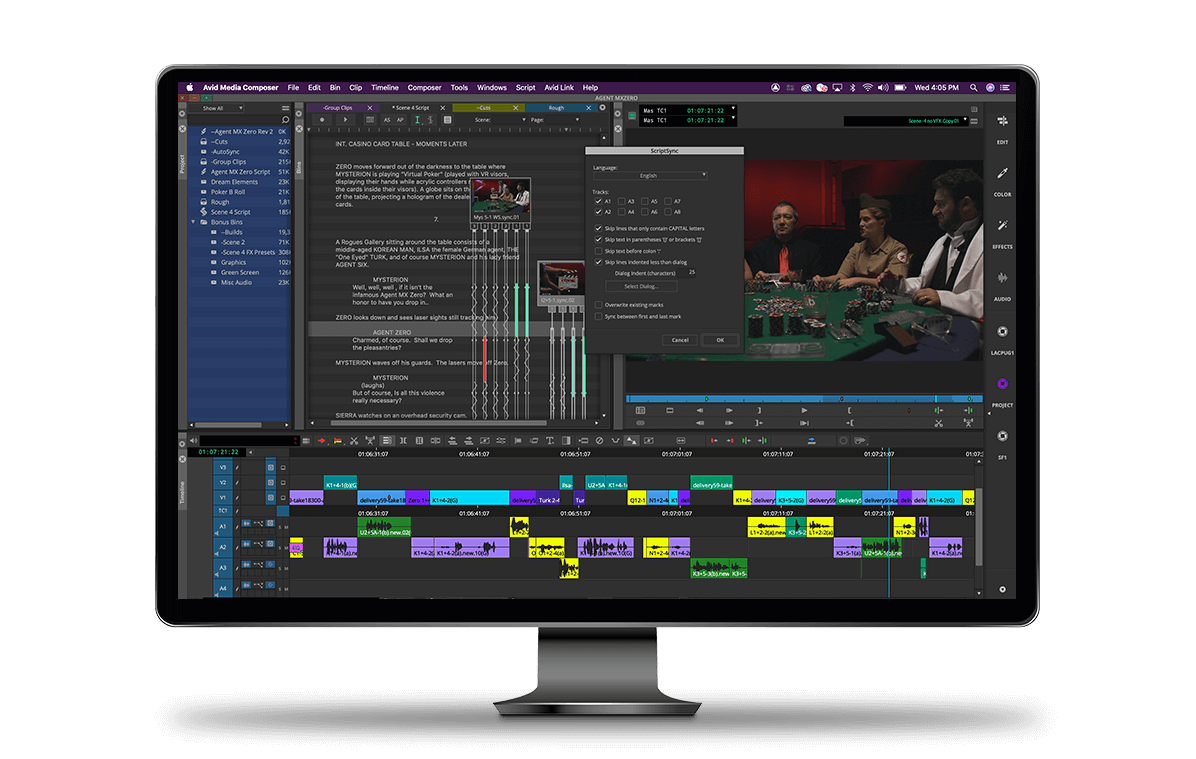
Last Updated : July 13, 2022
Products Affected :
Where are the documents for Media Composer v2022?
Media Composer v2022.7 What's New
Media Composer v2022.7 ReadMe (updated July 13, 2022)
Media Composer v2022.4 What's New
Media Composer v2022.4 ReadMe (updated April 25, 2022)
Media Composer Install Guide
Media Composer v2022.x Editing Guide (updated July 7, 2022)
Media Composer v2022.x Effects and Color Correction Guide (updated July 7, 2022)
Media Composer | Enterprise Admin Tool Administration Guide (updated July 6, 2022)
Media Composer | Distributed Processing Administration Guide (v2021.12)
FlexNet Device Manager for Avid Administration Guide (Floating License Server)
Avid Supported Video File Formats (updated April 7, 2021)
Media Composer VDI on Nutanix Deployment Guide
Avid Media Composer Best Practices Guide for VMware
For information on Avid Link documentation - click here
For information on Avid Artist | DNxID documentation - click here
For information on Avid Artist | DNxIV documentation - click here
For information on Avid Artist | DNxIQ documentation - click here
For information on Avid Artist | DNxIO documentation - click here
For information on Media Composer | Cloud documentation - click here
New Match Frame Results for Group and MultiGroup Subclips
Using Match Frame on the subclip of a Group or MultiGroup clip now loads the original subclip of the Group or MultiGroup clip. In previous versions of Media Composer, performing the same Match Frame operation would load the Group or MultiGroup clip.
This feature will only work with subclips of a Group or MultiGroup clip created in Media Composer v2022.7 and later.
Custom Workspaces for Multiple Monitor Configurations
Media Composer is now able to create and save different workspaces for display setups that use multiple monitors. This means Media Composer will remember the position of windows and tools based on the number of displays you have connected.

When switching to a workspace that doesn't match your current monitor configuration (for example, switching to a workspace created for three monitors when using only two monitors), you are prompted by the "New monitor configuration" window, which asks, "Your workspaces were set up for a different number of monitors. Now that the number of monitors has changed, would you like to duplicate workspaces for the new configuration?"

Selecting "
 " creates a duplicate of your existing workspace that matches the new monitor configuration (you can further modify and save this new setup if you would like). Selecting "No" preserves the current workspace, even if the monitor configuration is mismatched. In this case, certain windows may not be visible if they were located on a monitor that is now missing.
" creates a duplicate of your existing workspace that matches the new monitor configuration (you can further modify and save this new setup if you would like). Selecting "No" preserves the current workspace, even if the monitor configuration is mismatched. In this case, certain windows may not be visible if they were located on a monitor that is now missing.
New Keyboard Mapping Options for Adobe Premiere Pro and DaVinci Resolve
Keyboard mapping options for Adobe Premiere Pro and DaVinci Resolve have been added to the default settings in the latest version of Media Composer. You can access these new options by going to Avid Media Composer > Preferences > User > Keyboard, and selecting the desired setting.

If the new keyboard mapping options do not appear in your User Settings, click the User Profile menu at the top of the Settings window and choose “Update User Profile” to refresh and load the new options.
Text Justification Relative to Anchor Point in Titler+
Changing text justification in Titler+ will now shift the text layer relative to the anchor point position. For example, when setting text justification to "Horizontal Justify Left", the anchor point will be positioned at the bottom-left corner of the layer (as denoted by the bounding box). When toggling between justifications (left, center, right), the text will shift accordingly around this same anchor point.
Select Filler with Segment Tools Added to the Timeline Menu
“Select Filler with Segment Tools" option is normally accessed via the Timeline Settings window. It is now also accessible through the Timeline menu and can be mapped as a keyboard shortcut.

Timeline Clip Notes Display for Nested Clips
In the latest version of Media Composer, if the topmost clip does not contain a Timeline Clip Note, but a nested segment below it does (this occurs when nesting effects), that note will be displayed on the topmost segment.

When adding a Timeline Clip Note to the topmost clip with a nested segment that already contains a Timeline Clip Note, the text box will alert you by saying “Additional Notes may be present in nest below”.

New Enablers with Improved Design
With this release, the “enablers”, which are used to toggle properties on or off for a clip, have been updated with a more consistent size and new overall appearance. This improved design allows for enablers that are easier to grasp, while simultaneously eliminating spacing issues with other user interface elements.
New enablers have been updated in the following windows:

Enablers in Effect Editor

Enablers in Color Correction

Enablers in Avid Titler
Windows Media Composer 2022.7 Download:
Для просмотра содержимого вам необходимо авторизоваться.
Mac Media Composer 2022.7 Download:
Для просмотра содержимого вам необходимо авторизоваться.
