Program Name: Avid Media Composer 2023.12
Program Type: Vdeo Editing
Release Date: December 21, 2023
Homepage: www.avid.com/US/products/media-composer/
Interface Language: Multilingual
Platform: Win & Mac

Last Updated : December 21, 2023
Products Affected :
Where are the documents for Media Composer v2023?
Media Composer v2023.12 What's New
Media Composer v2023.12 ReadMe
New in Media Composer v2023.12
In addition to creating subclips from individual clips, the Batch Subclip Tool is now able to create subclips from a sequence.
The user can add handles, as well as creating a new sequence containing the subclips, with an option to create subclips from only the selected tracks in a sequence.

Export Transcript to Text File
Users can now save a transcript generated by the PhraseFind AI engine as a text file to utilize outside of Media Composer.
This option is available by right-clicking on a clip in a bin and choosing “Export Transcript” from the context menu.
If saving transcripts for multiple clips, the user can set a location for the first export and the rest will follow.
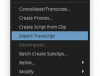
Export to M4A Container with AAC File Format
When using “Output > Export to File > Options” to output files, an M4A container is now available.

QuickTime Import for Systems without QuickTime Installed
Windows and macOS systems without QuickTime installed can now Import and Batch Import formats that previously required QuickTime.
SRT Optimizations
SRT, which often requires high bandwidth to stream out of Media Composer, has been optimized in the latest version.
Improvements include optimized Low and Medium qualities to use a lower bandwidth while maintaining great video quality,
a High quality setting that continues to use lowlatency compression for better responsiveness when editing while streaming over SRT,
and improved audio and video sync. Additionally, SRT streams are now able to incorporate ancillary timecode as SEI metadata.
PhraseFind AI and ScriptSync AI Fully Supported
PhraseFind AI and ScriptSync AI are now out of public preview and fully supported for use in Media Composer | Enterprise and Media Composer | Ultimate.
Avid Huddle Support
Support for the new Avid Huddle is now installed as part of Media Composer | Enterprise or Media Composer | Ultimate, v2023.12,
as well as Avid | Edit on Demand, and appears under the Tools menu.

After obtaining a separate license for Avid Huddle and enabling it via Avid Link and MyAvid, secure,
SRT live streams of your Media Composer output can be sent directly into Microsoft Teams. This remote,
“over-the-shoulder” view of your work in Media Composer allows members of a production team to share works-in- progress
and provide real-time feedback in a familiar, collaborative environment. In addition to viewing the high quality, frame accurate video,
participants in a session can make annotations and drawings on the video, add comments at specific timecodes,
and export those as either a TXT file for use as markers in Media Composer or as a PDF that includes a screengrab
of the timecode-based comments and drawings. Security is also a priority, and these unique, token-encrypted streams
cannot be intercepted or recorded, and their data is not stored anywhere - once a sessions closes, no media persists.
For more information on installing and using Avid Huddle, refer to the Avid Huddle Setup and User Guide.
Windows Media Composer 2023.12 Download:
Mac Media Composer 2023.12 Download:
Program Type: Vdeo Editing
Release Date: December 21, 2023
Homepage: www.avid.com/US/products/media-composer/
Interface Language: Multilingual
Platform: Win & Mac

Last Updated : December 21, 2023
Products Affected :
Where are the documents for Media Composer v2023?
Media Composer v2023.12 What's New
Media Composer v2023.12 ReadMe
New in Media Composer v2023.12
- The following are new for Media Composer v2023.12:
- Batch Subclip Tool Adds Support for Sequences
- Export Transcript to Text File
- Export to M4A Container with AAC File Format
- QuickTime Import for Systems without QuickTime Installed
- SRT Optimizations
- PhraseFind AI and ScriptSync AI Fully Supported
- Avid Huddle Support
In addition to creating subclips from individual clips, the Batch Subclip Tool is now able to create subclips from a sequence.
The user can add handles, as well as creating a new sequence containing the subclips, with an option to create subclips from only the selected tracks in a sequence.

Export Transcript to Text File
Users can now save a transcript generated by the PhraseFind AI engine as a text file to utilize outside of Media Composer.
This option is available by right-clicking on a clip in a bin and choosing “Export Transcript” from the context menu.
If saving transcripts for multiple clips, the user can set a location for the first export and the rest will follow.
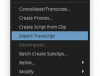
Export to M4A Container with AAC File Format
When using “Output > Export to File > Options” to output files, an M4A container is now available.

QuickTime Import for Systems without QuickTime Installed
Windows and macOS systems without QuickTime installed can now Import and Batch Import formats that previously required QuickTime.
SRT Optimizations
SRT, which often requires high bandwidth to stream out of Media Composer, has been optimized in the latest version.
Improvements include optimized Low and Medium qualities to use a lower bandwidth while maintaining great video quality,
a High quality setting that continues to use lowlatency compression for better responsiveness when editing while streaming over SRT,
and improved audio and video sync. Additionally, SRT streams are now able to incorporate ancillary timecode as SEI metadata.
PhraseFind AI and ScriptSync AI Fully Supported
PhraseFind AI and ScriptSync AI are now out of public preview and fully supported for use in Media Composer | Enterprise and Media Composer | Ultimate.
Avid Huddle Support
Support for the new Avid Huddle is now installed as part of Media Composer | Enterprise or Media Composer | Ultimate, v2023.12,
as well as Avid | Edit on Demand, and appears under the Tools menu.

After obtaining a separate license for Avid Huddle and enabling it via Avid Link and MyAvid, secure,
SRT live streams of your Media Composer output can be sent directly into Microsoft Teams. This remote,
“over-the-shoulder” view of your work in Media Composer allows members of a production team to share works-in- progress
and provide real-time feedback in a familiar, collaborative environment. In addition to viewing the high quality, frame accurate video,
participants in a session can make annotations and drawings on the video, add comments at specific timecodes,
and export those as either a TXT file for use as markers in Media Composer or as a PDF that includes a screengrab
of the timecode-based comments and drawings. Security is also a priority, and these unique, token-encrypted streams
cannot be intercepted or recorded, and their data is not stored anywhere - once a sessions closes, no media persists.
For more information on installing and using Avid Huddle, refer to the Avid Huddle Setup and User Guide.
Windows Media Composer 2023.12 Download:
Для просмотра содержимого вам необходимо авторизоваться.
Mac Media Composer 2023.12 Download:
Для просмотра содержимого вам необходимо авторизоваться.
